Rtek Timing Spreadsheet
#1
Rotary Enthusiast
Thread Starter
iTrader: (1)
Join Date: Mar 2008
Location: VA Beach
Posts: 797
Likes: 0
Received 0 Likes
on
0 Posts
Timing Spreadsheet
Hey Folks,
I created this timing spreadsheet to help you better visualize the boost based timing maps used on the S4 Rtek 2.1. On the input page you plug in your timing maps (included in the sheet is a safe boost based timing for S4T2 Streetport and what I currently run) It will allow you input Leading, Trailing, and Split timing.
Timing values are highlighted depending on their value. I don't know if the scale I used is accurate but here it is below
Leading & Trailing
-15 to 0 = Green
0 to 15 = Light Orange
16 to 25 = Dark Orange
26+ = Red
Split
15 to 10 = Green
9 to 5 = Dark Orange
4 to 0 = Red

On the calculated page you can see if the values you input are correct (it's a very simple check atm, please let me know if you see room for improvement here) and if you didn't input a map on the first page it will calculate it on the second page.

If you see any features you would like me to add or if you see something incorrect let me know via pm or this thread. If you edit the rows or column labels on the input page they will move to the other page. Also the calculations page is locked but with no password. I will be working on a fuel calculation spreadsheet soon as well to make your fuel corrections easier.
You can download the spreadsheet here
Legal BS:
I am not a tuner or certified car mechanic. The above spreadsheet is for informational purposes only. If you blow up your engine, ecu, or car I'm not liable. If you crash into somebody while trying to use the spreadsheet while driving I'm not liable. Etcetera etcetera
Disclaimer of Warranty
The services, information or data (collectively, "Information") made available in this post are "AS IS," without warranties of any kind. I expressly disclaim any representations and warranties, including without limitation, the implied warranties of merchantability and fitness for a particular purpose. I shall have absolutely no liability in connection with the services including without limitation, any liability for damage to your person, car, engine, ecu, and etc. resulting from the Information or the lack of information in the above post.
I shall have no liability for:
Any loss or injury caused, in whole or in part, by its actions, omissions, or negligence, or for contingencies beyond my control, in procuring, compiling, or delivering the Information;
Any errors, omissions, or inaccuracies in the Information regardless of how caused, or delays or interruptions in delivery of the Information; or
Any decision made or action taken or not taken in reliance upon the Information furnished above.
I makes no warranty, representation or guaranty as to the content, sequence, accuracy, timeliness or completeness of the Information or that the Information may be relied upon for any reason. I make no warranty, representation or guaranty that the Information will be uninterrupted or error free or that any defects can be corrected.
I created this timing spreadsheet to help you better visualize the boost based timing maps used on the S4 Rtek 2.1. On the input page you plug in your timing maps (included in the sheet is a safe boost based timing for S4T2 Streetport and what I currently run) It will allow you input Leading, Trailing, and Split timing.
Timing values are highlighted depending on their value. I don't know if the scale I used is accurate but here it is below
Leading & Trailing
-15 to 0 = Green
0 to 15 = Light Orange
16 to 25 = Dark Orange
26+ = Red
Split
15 to 10 = Green
9 to 5 = Dark Orange
4 to 0 = Red

On the calculated page you can see if the values you input are correct (it's a very simple check atm, please let me know if you see room for improvement here) and if you didn't input a map on the first page it will calculate it on the second page.

If you see any features you would like me to add or if you see something incorrect let me know via pm or this thread. If you edit the rows or column labels on the input page they will move to the other page. Also the calculations page is locked but with no password. I will be working on a fuel calculation spreadsheet soon as well to make your fuel corrections easier.
You can download the spreadsheet here
Legal BS:
I am not a tuner or certified car mechanic. The above spreadsheet is for informational purposes only. If you blow up your engine, ecu, or car I'm not liable. If you crash into somebody while trying to use the spreadsheet while driving I'm not liable. Etcetera etcetera
Disclaimer of Warranty
The services, information or data (collectively, "Information") made available in this post are "AS IS," without warranties of any kind. I expressly disclaim any representations and warranties, including without limitation, the implied warranties of merchantability and fitness for a particular purpose. I shall have absolutely no liability in connection with the services including without limitation, any liability for damage to your person, car, engine, ecu, and etc. resulting from the Information or the lack of information in the above post.
I shall have no liability for:
Any loss or injury caused, in whole or in part, by its actions, omissions, or negligence, or for contingencies beyond my control, in procuring, compiling, or delivering the Information;
Any errors, omissions, or inaccuracies in the Information regardless of how caused, or delays or interruptions in delivery of the Information; or
Any decision made or action taken or not taken in reliance upon the Information furnished above.
I makes no warranty, representation or guaranty as to the content, sequence, accuracy, timeliness or completeness of the Information or that the Information may be relied upon for any reason. I make no warranty, representation or guaranty that the Information will be uninterrupted or error free or that any defects can be corrected.
#2
I'm not sure what this spreadsheet 'calculates'? If you wanted to calc. split it's just leading - trailing.
It seems your color scale is off? I have attached a screenshot of the trailing map and the calc. trailing map, notice the different colors, but the numbers are the same.
I tried lets say '10' on the leading map at the first cell (16psi @ 1024rpm) leaving trailing and split alone. Going to the calculated sheet, it says can't calculate? OK, I'm confused. More info. please.
It seems your color scale is off? I have attached a screenshot of the trailing map and the calc. trailing map, notice the different colors, but the numbers are the same.
I tried lets say '10' on the leading map at the first cell (16psi @ 1024rpm) leaving trailing and split alone. Going to the calculated sheet, it says can't calculate? OK, I'm confused. More info. please.
#3
Rotary Enthusiast
Thread Starter
iTrader: (1)
Join Date: Mar 2008
Location: VA Beach
Posts: 797
Likes: 0
Received 0 Likes
on
0 Posts
Well I made it just so people could plug in timing maps and it would calculate either the leading trailing or split depending on what they plugged into it. I may have messed up on the colors in the sheet. It's on my laptop at home so I'll fix it and post an updated version.
The can't calculate bit is there so that if you input all 3 maps then it checks what you put in versus what it calculated. If they don't match it flags them to let you know to recheck. Excel may not be the best for a verification but it was easy and will flag your values if you made a mistake. I will correct this as well as showing if an individual cell can or can't be calculated. Right now that check only works for the leading calculated map.
I think it would be useful for copying maps from people with powerfcs and then getting them to align with what the rows and columns in the rtek are versus doing it on the fly. You can also input in two maps each in a different copy of the sheet and then compare them to see roughly how much different the timing is between them. If people would like that feature enhanced I can put that in as well. I didn't know if anybody else would find it useful but I figured I would share it.
Edit: The new update will be in xlsx format because it support much better shading of the cells that look much closer to the power fc
The can't calculate bit is there so that if you input all 3 maps then it checks what you put in versus what it calculated. If they don't match it flags them to let you know to recheck. Excel may not be the best for a verification but it was easy and will flag your values if you made a mistake. I will correct this as well as showing if an individual cell can or can't be calculated. Right now that check only works for the leading calculated map.
I think it would be useful for copying maps from people with powerfcs and then getting them to align with what the rows and columns in the rtek are versus doing it on the fly. You can also input in two maps each in a different copy of the sheet and then compare them to see roughly how much different the timing is between them. If people would like that feature enhanced I can put that in as well. I didn't know if anybody else would find it useful but I figured I would share it.
Edit: The new update will be in xlsx format because it support much better shading of the cells that look much closer to the power fc
#4
Well I made it just so people could plug in timing maps and it would calculate either the leading trailing or split depending on what they plugged into it. I may have messed up on the colors in the sheet. It's on my laptop at home so I'll fix it and post an updated version.
The can't calculate bit is there so that if you input all 3 maps then it checks what you put in versus what it calculated. If they don't match it flags them to let you know to recheck. Excel may not be the best for a verification but it was easy and will flag your values if you made a mistake. I will correct this as well as showing if an individual cell can or can't be calculated. Right now that check only works for the leading calculated map.
I think it would be useful for copying maps from people with powerfcs and then getting them to align with what the rows and columns in the rtek are versus doing it on the fly. You can also input in two maps each in a different copy of the sheet and then compare them to see roughly how much different the timing is between them. If people would like that feature enhanced I can put that in as well. I didn't know if anybody else would find it useful but I figured I would share it.
Edit: The new update will be in xlsx format because it support much better shading of the cells that look much closer to the power fc
The can't calculate bit is there so that if you input all 3 maps then it checks what you put in versus what it calculated. If they don't match it flags them to let you know to recheck. Excel may not be the best for a verification but it was easy and will flag your values if you made a mistake. I will correct this as well as showing if an individual cell can or can't be calculated. Right now that check only works for the leading calculated map.
I think it would be useful for copying maps from people with powerfcs and then getting them to align with what the rows and columns in the rtek are versus doing it on the fly. You can also input in two maps each in a different copy of the sheet and then compare them to see roughly how much different the timing is between them. If people would like that feature enhanced I can put that in as well. I didn't know if anybody else would find it useful but I figured I would share it.
Edit: The new update will be in xlsx format because it support much better shading of the cells that look much closer to the power fc
Are the maps on the power FC layed out differently though? Good job tho..
#7
Rotary Enthusiast
Thread Starter
iTrader: (1)
Join Date: Mar 2008
Location: VA Beach
Posts: 797
Likes: 0
Received 0 Likes
on
0 Posts
new version attached.
Changes:
It will now show NaN for any cell it cannot calculate.
If all numbers on the input tab match the calculated value it will show "Verified" below that table" if not it will show "Not Verified"
Colors are now gradients of red yellow green to match the powerfc view. On Leading & Trailing <0 = green 25 = yellow and >50 = red. Split is set that 0 = red 7.5 = yellow and 15 = green. If this is not accurate please let me know so I can correct it.
Compare tab added. Input a different timing table here and it will show you the difference between where you are on the Difference tab. The color scale on the difference tab is <0 = green 5 = yellow >10 = red.
XML sheet attached. No colors in the XML sheet though due to it not supporting the gradient style shading.
Heres an updated screenshot.
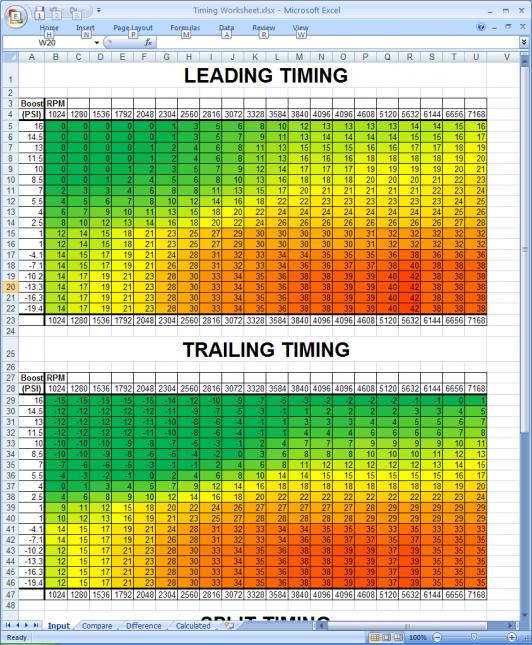
Download Here
Changes:
It will now show NaN for any cell it cannot calculate.
If all numbers on the input tab match the calculated value it will show "Verified" below that table" if not it will show "Not Verified"
Colors are now gradients of red yellow green to match the powerfc view. On Leading & Trailing <0 = green 25 = yellow and >50 = red. Split is set that 0 = red 7.5 = yellow and 15 = green. If this is not accurate please let me know so I can correct it.
Compare tab added. Input a different timing table here and it will show you the difference between where you are on the Difference tab. The color scale on the difference tab is <0 = green 5 = yellow >10 = red.
XML sheet attached. No colors in the XML sheet though due to it not supporting the gradient style shading.
Heres an updated screenshot.
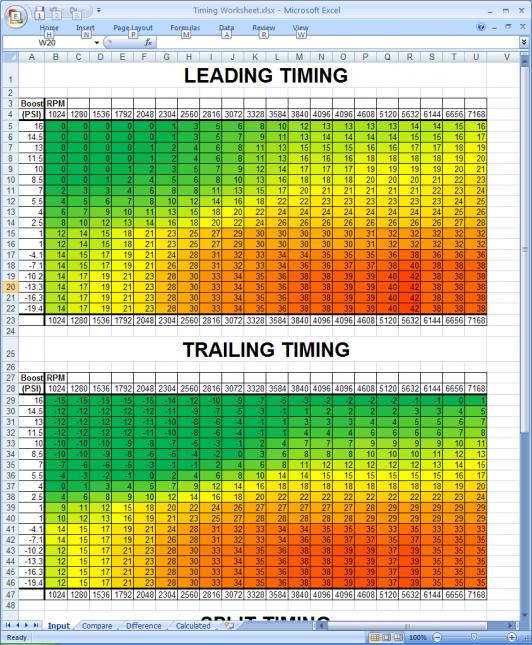
Download Here
Trending Topics
#8
So I was testing this because I find it interesting and I still don't get it? or it just isn't working as I thought it would.
On the input map at cell B5 (16psi @1024rpm) I put 12, so on the compare map I put 12 in the same cell then went to calculated and it says can't verify on all maps??? But it does appear to have updated the Split map on the Calc. tab. but it says 27 for split? (12-15 is 27)
But on the input and compare tabs where I put 12 for the cell 5B it didn't do anything on the split maps there?
Difference all equal 0.
Test #2
I put 100 on the same cell of the split map on the input tab. No changes to the trailing or leading maps on the input tab. No changes on the compare tab. Difference map has split cell in red that I changed.
Now the Calc. Tab has 85 for that cell on leading and -100 on the trailing. But says can't verify.
That should make my split like 185??
Aha! So If I put 12 in cell B5 on the input tab, and correct the split to be 27 on the input tab then on the calc tab it says verified. So I know that my trailing and leading values match my split values and the difference from the Compare Map.
So here's what I suggest. I like to see leading timing and split maps. Trailing not so much. Well for me its easier to understand one plug firing(leading) then then the degrees until trailing fires(split). If I made a calc it would have leading locked as a number, then input the split and then calculate split minus leading to give what trailing should be. But the RTEK you can input either and it will correct the split or trailing. (you input split it changes trailing)(you input trailing it changes the split)
I think, like you said the colors are really nice to have for those comparing to PFC maps. And to visually see how the map is layed out. I'm going to 'compare' this map to the map I inputted and I'll let you know how it works. I did save it back to .xls and it seems to be working fine? said it may lose some functionality or something.
On the input map at cell B5 (16psi @1024rpm) I put 12, so on the compare map I put 12 in the same cell then went to calculated and it says can't verify on all maps??? But it does appear to have updated the Split map on the Calc. tab. but it says 27 for split? (12-15 is 27)
But on the input and compare tabs where I put 12 for the cell 5B it didn't do anything on the split maps there?
Difference all equal 0.
Test #2
I put 100 on the same cell of the split map on the input tab. No changes to the trailing or leading maps on the input tab. No changes on the compare tab. Difference map has split cell in red that I changed.
Now the Calc. Tab has 85 for that cell on leading and -100 on the trailing. But says can't verify.
That should make my split like 185??
Aha! So If I put 12 in cell B5 on the input tab, and correct the split to be 27 on the input tab then on the calc tab it says verified. So I know that my trailing and leading values match my split values and the difference from the Compare Map.
So here's what I suggest. I like to see leading timing and split maps. Trailing not so much. Well for me its easier to understand one plug firing(leading) then then the degrees until trailing fires(split). If I made a calc it would have leading locked as a number, then input the split and then calculate split minus leading to give what trailing should be. But the RTEK you can input either and it will correct the split or trailing. (you input split it changes trailing)(you input trailing it changes the split)
I think, like you said the colors are really nice to have for those comparing to PFC maps. And to visually see how the map is layed out. I'm going to 'compare' this map to the map I inputted and I'll let you know how it works. I did save it back to .xls and it seems to be working fine? said it may lose some functionality or something.

#9
Your using ARGHX's map from https://www.rx7club.com/showpost.php...8&postcount=15
Here's the one I used, well I went about -1 degree across the board.
https://www.rx7club.com/showpost.php...4&postcount=30
What did you do with the extra row? On the palm there are 19 rows.
Here's the one I used, well I went about -1 degree across the board.
https://www.rx7club.com/showpost.php...4&postcount=30
What did you do with the extra row? On the palm there are 19 rows.
#10
Rotary Enthusiast
Thread Starter
iTrader: (1)
Join Date: Mar 2008
Location: VA Beach
Posts: 797
Likes: 0
Received 0 Likes
on
0 Posts
So I was testing this because I find it interesting and I still don't get it? or it just isn't working as I thought it would.
On the input map at cell B5 (16psi @1024rpm) I put 12, so on the compare map I put 12 in the same cell then went to calculated and it says can't verify on all maps??? But it does appear to have updated the Split map on the Calc. tab. but it says 27 for split? (12-15 is 27)
But on the input and compare tabs where I put 12 for the cell 5B it didn't do anything on the split maps there?
Difference all equal 0.
Test #2
I put 100 on the same cell of the split map on the input tab. No changes to the trailing or leading maps on the input tab. No changes on the compare tab. Difference map has split cell in red that I changed.
Now the Calc. Tab has 85 for that cell on leading and -100 on the trailing. But says can't verify.
That should make my split like 185??
Aha! So If I put 12 in cell B5 on the input tab, and correct the split to be 27 on the input tab then on the calc tab it says verified. So I know that my trailing and leading values match my split values and the difference from the Compare Map.
So here's what I suggest. I like to see leading timing and split maps. Trailing not so much. Well for me its easier to understand one plug firing(leading) then then the degrees until trailing fires(split). If I made a calc it would have leading locked as a number, then input the split and then calculate split minus leading to give what trailing should be. But the RTEK you can input either and it will correct the split or trailing. (you input split it changes trailing)(you input trailing it changes the split)
I think, like you said the colors are really nice to have for those comparing to PFC maps. And to visually see how the map is layed out. I'm going to 'compare' this map to the map I inputted and I'll let you know how it works. I did save it back to .xls and it seems to be working fine? said it may lose some functionality or something.
On the input map at cell B5 (16psi @1024rpm) I put 12, so on the compare map I put 12 in the same cell then went to calculated and it says can't verify on all maps??? But it does appear to have updated the Split map on the Calc. tab. but it says 27 for split? (12-15 is 27)
But on the input and compare tabs where I put 12 for the cell 5B it didn't do anything on the split maps there?
Difference all equal 0.
Test #2
I put 100 on the same cell of the split map on the input tab. No changes to the trailing or leading maps on the input tab. No changes on the compare tab. Difference map has split cell in red that I changed.
Now the Calc. Tab has 85 for that cell on leading and -100 on the trailing. But says can't verify.
That should make my split like 185??
Aha! So If I put 12 in cell B5 on the input tab, and correct the split to be 27 on the input tab then on the calc tab it says verified. So I know that my trailing and leading values match my split values and the difference from the Compare Map.
So here's what I suggest. I like to see leading timing and split maps. Trailing not so much. Well for me its easier to understand one plug firing(leading) then then the degrees until trailing fires(split). If I made a calc it would have leading locked as a number, then input the split and then calculate split minus leading to give what trailing should be. But the RTEK you can input either and it will correct the split or trailing. (you input split it changes trailing)(you input trailing it changes the split)
I think, like you said the colors are really nice to have for those comparing to PFC maps. And to visually see how the map is layed out. I'm going to 'compare' this map to the map I inputted and I'll let you know how it works. I did save it back to .xls and it seems to be working fine? said it may lose some functionality or something.

I wasn't sure if saving it as an .xls would lose the gradient color shading.
I left all 3 maps in there so that if you get 2 from another source (someone posting a powerfc leading & trailing map) you can put both of those in there and then it will give you a split map.
The verified/not verified bit checks to see if what you input for each table on the first page matches what it calculated to be the correct value based on the other two tables.
Like if you put in 12 for B5 (16psi 1024rpm) on the input tab but the values you have under trailing and split say that it should be 0 it will flag that map as not verified. It also flags the other two as not verified because the leading map is used to calculate those two and they don't match the input tab.
If you clear the trailing map on the input tab and just ignore the verified thing it should work as you are thinking.
on the missing row from the palm I just copied the rows from the arghx sheet. To be honest I haven't looked at the palm timing tables in a long while due to driving my s5na car.
#12
Rotary Enthusiast
Thread Starter
iTrader: (1)
Join Date: Mar 2008
Location: VA Beach
Posts: 797
Likes: 0
Received 0 Likes
on
0 Posts
the stock maps are load based aka useless. turbo2ltr might be able to get the maps they use for the rtek 1.5/7/8 that do the retard 1 degree per pound of boost.
The map I posted is what I run and works. I drag it up to 16 psi and have been for the past 3k miles. Little laggy with my bnr stage 2 but definitely screams up top
The map I posted is what I run and works. I drag it up to 16 psi and have been for the past 3k miles. Little laggy with my bnr stage 2 but definitely screams up top
#16
'89 GTUs
iTrader: (1)
Join Date: Aug 2005
Location: Tucson, Arizona
Posts: 953
Likes: 0
Received 0 Likes
on
0 Posts
Few dumb questions here, since I know next to nothing about timing.
So I've got a t04e s5 hybrid on my S4 TII with a street port and I've got the rtek 2.0. I'm just about to start tuning it soon, now can I just take one of these timing maps and plug it in? The car runs and drives and is really rich right now, but I haven't changed anything in the fuel or timing maps yet. I don't know enough about timing yet to know if it's safe for me to put this map in there and try it.
So I've got a t04e s5 hybrid on my S4 TII with a street port and I've got the rtek 2.0. I'm just about to start tuning it soon, now can I just take one of these timing maps and plug it in? The car runs and drives and is really rich right now, but I haven't changed anything in the fuel or timing maps yet. I don't know enough about timing yet to know if it's safe for me to put this map in there and try it.
#18
I really want to understand timing better? I understand It has something to do with flame fronts and flame front propagation and maximum combustion, can someone please clarify this stuff for me?
There used to be a huge timing thread, but I would really like some professional Tuners to give some input, but its like their secret recepie, and they don't want to spill the beans.
Someone please answer these questions...
How does timing affect afr's and egt's? Is there a destinct sound the engine makes when timing is optimal? How can I get optimal timing w/o blowing my engine? If my timing is too retarded can I gain HP by advancing it? How do I know if my timing is too retarded? How does porting affect timing?(street, bridge, pp?) How does compression ratio affect timing? (8.5:1, 9.0:1, 10.0:1) How does timing affect reliability? How does split affect HP? How does split affect flame front propogation(not sure what I'm saying here exactly)?
How do I tune timing? What are good numbers besides 15 degrees at 15 psi?
Thanks!
There used to be a huge timing thread, but I would really like some professional Tuners to give some input, but its like their secret recepie, and they don't want to spill the beans.
Someone please answer these questions...
How does timing affect afr's and egt's? Is there a destinct sound the engine makes when timing is optimal? How can I get optimal timing w/o blowing my engine? If my timing is too retarded can I gain HP by advancing it? How do I know if my timing is too retarded? How does porting affect timing?(street, bridge, pp?) How does compression ratio affect timing? (8.5:1, 9.0:1, 10.0:1) How does timing affect reliability? How does split affect HP? How does split affect flame front propogation(not sure what I'm saying here exactly)?
How do I tune timing? What are good numbers besides 15 degrees at 15 psi?
Thanks!
#19
Originally Posted by Nick_d_TII
There used to be a huge timing thread, but I would really like some professional Tuners to give some input, but its like their secret recepie, and they don't want to spill the beans.
Here's the first thing you have to keep in mind, and this is really important. It's this idea of diminishing returns or diminishing benefit. If my timing is WAY off, either too advanced or too retarded, then I am going to pick up a significant gain in either power or reliability by advancing/retarding it respectively. But on any engine there's a sort of "gray area." When you get close to what the engine likes, adding/subtracting a degree or two doesn't really do much. You may see three horsepower or some other small gain in response or decrease in knock activity (knock sensor is not loggable on Rtek). Often times people blow their cars up because they have this race car mentality, that every HP matters. When the reality is, when the timing map is "close enough" you'll actually pick up more power by a change in the weather than a change in your tune.
How does timing affect afr's and egt's?
For EGT's, generally speaking either "too much" or "too little" timing can raise EGT's. Whatever that means. EGT tuning is actually pretty dicey because nobody can agree on anything and everybody measures in a different way. I have a dual channel digital EGT setup on my car right now so I can actually datalog each rotor. There are so many factors affecting readings though... you can post up your EGT readings on an internet forum and somebody somewhere will say "OMFG YOU'RE GONNA BLOW YOUR MOTOR" and yet there's really nothing wrong with it.
Is there a destinct sound the engine makes when timing is optimal?

How can I get optimal timing w/o blowing my engine?
I know that's kind of vague, but that's how most timing maps are actually built. A lot of people for example took the base maps built into the Power FC and made some adjustments based on the fuel quality etc. On cars with a factory turbo and flashable ECU (Evo, STi, etc) people start with the factory maps and say "ok I'm going to try to advance/retard this map x degrees in these cells based on these basic tuning principles."
If my timing is too retarded can I gain HP by advancing it?
The same applies to tuning the AFR. You can try leaning it out. Once small-medium sized changes in AFR don't do much, I usually undo my most recent change and then leave it alone. Why kill the safety margin for a measly 3 horsepower? There's a reason why factory cars don't blow up and wannabe tuners' cars blow up all the time. It's because OEM engineers overbuild for achievable hp goals and leave significant safety margin--instead of underbuilding, overreaching, and eventually damaging something.
How do I know if my timing is too retarded?
For driveability, well there is idle and there is part throttle. Generally speaking you want more idle timing advance the more aggressive your porting is (or your cam(s) on a piston motor). That's because the intake air charge is diluted by having the exhaust port/valve open (overlap between intake and exhaust strokes). But it also helps to have additional timing when more load is placed on the engine (A/C, electrical load, etc). But that's not adjustable on an Rtek really. For part throttle vacuum conditions it can be helpful to advance timing on ported motors if there happens to be stumbling or misfire. Bridge ports and large streetports sometimes need this.
How does compression ratio affect timing?
How does timing affect reliability?
What is the main method that OEM's employ to protect the engine? Ignition retard based on the [hopefully accurate] knock sensor--both immediate changes "oh ****, it's knocking! better pull timing" and long term learning "don't run so much timing next time because it may knock again." Read about the highly sophisticated STi knock control system here: http://www.romraider.com/forum/topic1840.html
This is a really good article by Innovate Motorsports on rich mixture with advanced timing vs somewhat leaner mixture with more retarded timing: http://www.innovatemotorsports.com/resources/myths.php . I fall into the latter camp.
How does split affect HP?
How does split affect flame front propogation(not sure what I'm saying here exactly)?
How do I tune timing? What are good numbers besides 15 degrees at 15 psi?
https://www.rx7club.com/single-turbo-faq-122/advancing-timing-high-rpm-101226/ "advancing timing at high rpm?"
https://www.rx7club.com/single-turbo-faq-122/how-many-run-no-split-timing-325400/ "how many run no-split timing?"
Thread
Thread Starter
Forum
Replies
Last Post
stickmantijuana
Engine Management Forum
11
11-09-15 01:15 PM



