Wolf 3D wolf v 3.1 data cable
#1
I'm with stupid -----^
Thread Starter
Join Date: Mar 2001
Location: Calgary, AB, Canada
Posts: 994
Likes: 0
Received 0 Likes
on
0 Posts
wolf v 3.1 data cable
Between putting my car away for winter storage, moving to a new home, and rebuilding the motor, I seem to have misplaced the cable that connects the wolf ver 3 memory cartridge to the computer.. If anyone has one of these kicking around, I would appreciate it if you could take a look at the cable and post up the proper pin outs for both ends of the cable.. it should be quite simple.. the memory cartridge end is a simple VGA monitor end, while the other end is a parrallel cable end..
thanks much,
Chris
thanks much,
Chris
#2
hi...
well if it helps this is the V4 pinouts. I have been told they are compatable....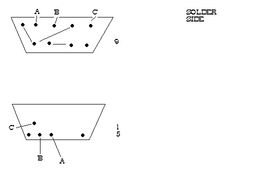
hope it helps. It works for me and a couple of other members....
regards
george
well if it helps this is the V4 pinouts. I have been told they are compatable....
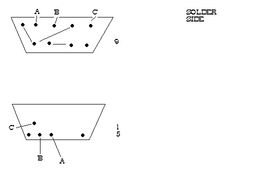
hope it helps. It works for me and a couple of other members....
regards
george

Last edited by signofinfinity; 05-29-05 at 07:39 AM. Reason: ...its too small...attachment added :)
#5
Junior Member
Join Date: Jan 2007
Location: Brisbane Australia
Posts: 8
Likes: 0
Received 0 Likes
on
0 Posts
Data Cable
Hey Guy's,
I have a Wolf 3D V3 and have made the version 3 data cable (shown on this page)
I can not read, write or test my memory card, Has anyone else had the same problem?
I am running xp and using windows to act as 98.
Could this add to my problems??
Cheers
Jason
I have a Wolf 3D V3 and have made the version 3 data cable (shown on this page)
I can not read, write or test my memory card, Has anyone else had the same problem?
I am running xp and using windows to act as 98.
Could this add to my problems??
Cheers
Jason
#7
Rotary Enthusiast
Join Date: Feb 2004
Location: North Queensland Australia
Posts: 778
Likes: 0
Received 0 Likes
on
0 Posts
XP and the Old version 3 will only work with Chris Ng compatibility driver. This is because in XP you do not have direct control of any com port like you did in Win 98. The compatibility driver for XP is what they term a Kernal/system driver and it basically acts like a Win 98 computer to the software and a XP driver for the printer port. This is as far as I know the only way to drive the memory cable on XP.. 
Thanks Chris Ng..
Cheers
Michael Smith

Thanks Chris Ng..
Cheers
Michael Smith
Trending Topics
#8
Junior Member
Join Date: Jan 2007
Location: Brisbane Australia
Posts: 8
Likes: 0
Received 0 Likes
on
0 Posts
Thanks for taking the time to reply guys.
I am still having trouble trying to read the cartridge.
I have got porttalk and think it is installed correctly but still no luck.
I have tried Chris Ng but not sure how to get it running.
When i try setup step 10 it will not let me change the target box. And tells me to check the target or source.
Please Help this is very frustrating......
Also the wolf program say it has no interface???
Thanks Again
Jason
I am still having trouble trying to read the cartridge.
I have got porttalk and think it is installed correctly but still no luck.
I have tried Chris Ng but not sure how to get it running.
When i try setup step 10 it will not let me change the target box. And tells me to check the target or source.
Please Help this is very frustrating......
Also the wolf program say it has no interface???
Thanks Again
Jason
#9
Rotary Enthusiast
Join Date: Feb 2004
Location: North Queensland Australia
Posts: 778
Likes: 0
Received 0 Likes
on
0 Posts
Hi Jason lets see... you installed wolf software in what directory? Did you extract portalk in the same directory. C:\program files\wolf3dv3\ ? Then you need to make a shortcut to allowio.exe. Then open properties to the shortcut and change the target to "C:\program files\wolf3Dv3\Allowio.exe wmc.exe /a"
XP is complaining because it can't find the target program thats your problem.
Cheers
Michael Smith
XP is complaining because it can't find the target program thats your problem.
Cheers
Michael Smith
#10
Junior Member
Join Date: Jan 2007
Location: Brisbane Australia
Posts: 8
Likes: 0
Received 0 Likes
on
0 Posts
Thanks again Michael,
Sorry to be a pain....
The software I have does not get installed-you just run the program.
I have also tested Chris Ng and it is the same.
when you run the file it opens its own application box and does not install software onto the computer. such as other programs.
Hope that make scence
Jason
Sorry to be a pain....
The software I have does not get installed-you just run the program.
I have also tested Chris Ng and it is the same.
when you run the file it opens its own application box and does not install software onto the computer. such as other programs.
Hope that make scence
Jason
#11
Rotary Enthusiast
Join Date: Feb 2004
Location: North Queensland Australia
Posts: 778
Likes: 0
Received 0 Likes
on
0 Posts
Its Ok Jason we will work it all out. Place wmc.exe into c:\program file\wolf3dv3 you may have to make the directory wolf3dv3.....
Next extract port talk into this directory.
Make a shortcut to allowio.exe > go to your desktop (right click) new shortcut and choose browse to c:\program files\wolf3d3v\allowio.exe
finish the shortcut.
Now right click on the shortcut and choose properties
edit the target to say C:\program files\wolf3Dv3\Allowio.exe wmc.exe /a
Finish the shortcut..
Now right click the start button and select explore and go to wmc.exe
right click and select properties >compatibility>run as win98 or win95
You should be ready to go. Double click your your shortcut and you should be off and running.
Let me know how you go..
Cheers
Michael Smith
P.S> if you still have trouble I can do it for you by remote control but I only as a last resort..
Next extract port talk into this directory.
Make a shortcut to allowio.exe > go to your desktop (right click) new shortcut and choose browse to c:\program files\wolf3d3v\allowio.exe
finish the shortcut.
Now right click on the shortcut and choose properties
edit the target to say C:\program files\wolf3Dv3\Allowio.exe wmc.exe /a
Finish the shortcut..
Now right click the start button and select explore and go to wmc.exe
right click and select properties >compatibility>run as win98 or win95
You should be ready to go. Double click your your shortcut and you should be off and running.
Let me know how you go..
Cheers
Michael Smith
P.S> if you still have trouble I can do it for you by remote control but I only as a last resort..
#12
Rotary Enthusiast
Join Date: Feb 2004
Location: North Queensland Australia
Posts: 778
Likes: 0
Received 0 Likes
on
0 Posts
Hey Jason don't do anything yet I broke out my old cable and V3 software and it doesn't work I will come up with a solution..
Cheers
Michael Smith
Cheers
Michael Smith
#13
Rotary Enthusiast
Join Date: Feb 2004
Location: North Queensland Australia
Posts: 778
Likes: 0
Received 0 Likes
on
0 Posts
OK I found the problem and wrote a batch file to fix it..
Put Allowio.exe and wmc.exe in c:\program files\wolf3dv3\
Now you will see a file attached below called "port talk.bat.txt"
Save this to your desktop.
rename this file now to Wolf3Dv3.bat
Double click the file
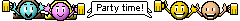
Cheers
Michael Smith
PS> this might be a good sticky Wolf3DV3 on XP.
Put Allowio.exe and wmc.exe in c:\program files\wolf3dv3\
Now you will see a file attached below called "port talk.bat.txt"
Save this to your desktop.
rename this file now to Wolf3Dv3.bat
Double click the file
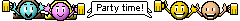
Cheers
Michael Smith
PS> this might be a good sticky Wolf3DV3 on XP.
#14
Junior Member
Join Date: Jan 2007
Location: Brisbane Australia
Posts: 8
Likes: 0
Received 0 Likes
on
0 Posts
Thanks michael,
I am greatful for you assistance.
I have done as you suggested but when I try and launch the new .bat file after renaming the file it opens in notepad.
I dont now how to run the bat file properly.
Thanks
Jason
I am greatful for you assistance.
I have done as you suggested but when I try and launch the new .bat file after renaming the file it opens in notepad.
I dont now how to run the bat file properly.
Thanks
Jason
#16
Rotary Enthusiast
Join Date: Feb 2004
Location: North Queensland Australia
Posts: 778
Likes: 0
Received 0 Likes
on
0 Posts
OK so you have the cable plugged into your Printer port? Not the wide serial port?
Do you have the memory cartride pluged into the cable.
Mine is working well it sends and recieves Maybe the cable is not right.
Cheers
Michael Smith
Do you have the memory cartride pluged into the cable.
Mine is working well it sends and recieves Maybe the cable is not right.
Cheers
Michael Smith
#17
Rotary Enthusiast
Join Date: Feb 2004
Location: North Queensland Australia
Posts: 778
Likes: 0
Received 0 Likes
on
0 Posts
to prove the point I have attached my map from my cartridge .... sometimes it didn't work your user account on your computer needs to be a administrator You need to have the cable and cartridge pluged in before you do anything else. try it from a fresh reboot.. sometimes it said Interface OK and Cartridge=No others it said Interface =No I just rebooted and it worked with Interface = OK ie Cable Ok and Cartridge=OK if it doesn't work we will go over the cable....
Just rename and remove .txt to make a valid .wmc file
Cheers
Michael Smith
Just rename and remove .txt to make a valid .wmc file

Cheers
Michael Smith
#18
Junior Member
Join Date: Jan 2007
Location: Brisbane Australia
Posts: 8
Likes: 0
Received 0 Likes
on
0 Posts
Cheers Michael,
I have the computer and wolf program running ok. I hope....
Wolf software now says interface OK when I boot from the Bat file you posted.
However the cartridge can not be read, tested or written too.
I constructed the cable as per the Diagram in this thread. Can anyone confirm it is correct for me please???? Maybe this is the problem?
Once again thanks for you time and effort.
Jason
I have the computer and wolf program running ok. I hope....
Wolf software now says interface OK when I boot from the Bat file you posted.
However the cartridge can not be read, tested or written too.
I constructed the cable as per the Diagram in this thread. Can anyone confirm it is correct for me please???? Maybe this is the problem?
Once again thanks for you time and effort.
Jason
#19
Rotary Enthusiast
Join Date: Feb 2004
Location: North Queensland Australia
Posts: 778
Likes: 0
Received 0 Likes
on
0 Posts
interface Ok means it sees the cable. That means the allowio.exe is working for the printer port. I will pull mine apart over the weekend and recheck it. The cable must be a problem.
Cheers
Michael Smith
Cheers
Michael Smith
#21
Rotary Enthusiast
Join Date: Feb 2004
Location: North Queensland Australia
Posts: 778
Likes: 0
Received 0 Likes
on
0 Posts
OK I pulled the cable apart again ...you can only get access to the db25 end ok well I missed Pin 10 on the DB15 connector see my adjustment..
Opps
Cheers
Michael Smith
Opps
Cheers
Michael Smith
#24
OK thanks MS i found the thread. Now i'm a little confused with people saying the memory cartridge. Dont u just plug the cable into the wolf port next to the hand controller port?? Just like with the version 4.
Also i read the v4 manual and it mentions DIP switches but on my mates v3 wolf i couldn't see any. Are they internal? or on the bottom of the casing?
Also i read the v4 manual and it mentions DIP switches but on my mates v3 wolf i couldn't see any. Are they internal? or on the bottom of the casing?
#25
Rotary Enthusiast
Join Date: Feb 2004
Location: North Queensland Australia
Posts: 778
Likes: 0
Received 0 Likes
on
0 Posts
The switches are internal. The V3 can't Talk directly to a computer it can only use the memory cartridge. You connect the Cartridge to the cable to the computer once programmed you insert it onto the ECU and Upload the map using the Handset. The Cartridge is a go between.
Cheers
Michael Smith
Cheers
Michael Smith


