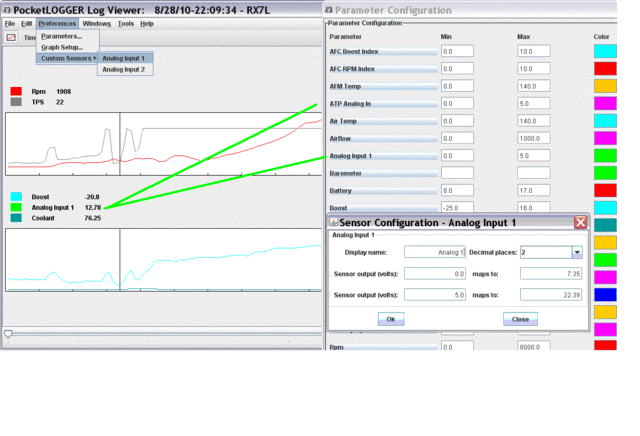Rtek Finally a good log
#1
Full Member
Thread Starter
iTrader: (1)
Join Date: Aug 2005
Location: NEBRASKA
Posts: 99
Likes: 0
Received 0 Likes
on
0 Posts
Finally a good log
Well I've finally pulled a good log on my rtek, now a couple questions. I'm trying to figure out how to get the wideband that I logged thru my palm to show up on the plviewer. What do I need to do to get this to show up? Does it need to be wired up to the egr temp wire like the Plviewer guide says or is there another way to do this?
#5
Full Member
Thread Starter
iTrader: (1)
Join Date: Aug 2005
Location: NEBRASKA
Posts: 99
Likes: 0
Received 0 Likes
on
0 Posts
The wideband will only show up as 0-5v as it's loged or translated to the palm right? I'm trying to find out how to get the WB to show 7-22 like what shows on the palm so I can figure out which way I need to head with afr's. Thanks
Trending Topics
#8
Full Member
Thread Starter
iTrader: (1)
Join Date: Aug 2005
Location: NEBRASKA
Posts: 99
Likes: 0
Received 0 Likes
on
0 Posts
I've tried changing numbers in the custom sensor section as well as the parameters values an it'll only read 0-5. I've put the numbers in for the LC-1 an nothing shows. Now I somehow have lost the name for what would show as ATP input how can I put a name back to it? The name doesn't show up under the parameters list when picking what to view from the main page.
#9
Full Member
Thread Starter
iTrader: (1)
Join Date: Aug 2005
Location: NEBRASKA
Posts: 99
Likes: 0
Received 0 Likes
on
0 Posts
Or do I need to go back thru the innovate programer an readjust my values? Also I don't recall how I came up with my values of 0v=7.35 an 5v=22.39, could I be to far off with this?
#15
Full Member
Thread Starter
iTrader: (1)
Join Date: Aug 2005
Location: NEBRASKA
Posts: 99
Likes: 0
Received 0 Likes
on
0 Posts
Thanks the AFR shows correct but the coolant still don't show right for some reason. The coolant is set for 70-210 now but still isn't right, it was at my normal running temp when I pulled the log. I'll take another look at some of the other logs I have.
#16
Full Member
Thread Starter
iTrader: (1)
Join Date: Aug 2005
Location: NEBRASKA
Posts: 99
Likes: 0
Received 0 Likes
on
0 Posts
Ok one log shows 21.875* on plviewer but it's 71.4* on my palm, this was a tps sweep. The next is 78.75* on pl an 173.8* on the palm. Not to sure how to get that right, other than that it shows all that I want so far.
Thread
Thread Starter
Forum
Replies
Last Post
immanuel__7
2nd Generation Specific (1986-1992)
89
09-05-15 10:23 AM