Megasquirt Guide to a better and smoother tune
#1
Guide to a better and smoother tune
Hey Guys,
I'm hoping that by starting out this thread that I can help a few people make their cars runs smoother. Just remember if you have any mechanical problems like bad spark plugs, or bad grounds, you should be adressing those first. I also hope that anybody with anymore tips will come forward and help out. I'll start out with a few point and add more as I remember them.
Set up your TPS properly.
I'm hoping that by starting out this thread that I can help a few people make their cars runs smoother. Just remember if you have any mechanical problems like bad spark plugs, or bad grounds, you should be adressing those first. I also hope that anybody with anymore tips will come forward and help out. I'll start out with a few point and add more as I remember them.
Set up your TPS properly.
This seems to cause alots of problems at idle. By properly I mean manually, I personally found out that just taking readout from the software automatically doesn't appear to work too good. The problem seems to lie in the fact that if the TPS ever sees a negative value it jumps to the highest cell in your tables at the lowest rpm (So say 100% throttle and 1000rpm) instead of staying in the bottom cell. So what I normally do is take it down a couple of values so it sees a 1% throttle most of the time and if it ever dips down a bit, it goes to zero.
Now there are also a couple of extra measures that i do too to help things out. For example since we know that when it goes down to negative it looks at the upper left corner of the graph, I make those values for my timing table and rotary split table the same as what idle is. Ie. Rotary split 30% throttle or under at 1000rpm set at 15 degree split, 100% throttle at 15 degree split also set at 15 degrees. Setting up both those timings charts in a manner like that usually helps quite a bit at smoothing erratic idles. This doesn't affect anything else because when's the last time your were at 100% throttle and 1000 rpm anyways.
Don't make your idling cells close together as they're jumping into 2 cells all the time.Now there are also a couple of extra measures that i do too to help things out. For example since we know that when it goes down to negative it looks at the upper left corner of the graph, I make those values for my timing table and rotary split table the same as what idle is. Ie. Rotary split 30% throttle or under at 1000rpm set at 15 degree split, 100% throttle at 15 degree split also set at 15 degrees. Setting up both those timings charts in a manner like that usually helps quite a bit at smoothing erratic idles. This doesn't affect anything else because when's the last time your were at 100% throttle and 1000 rpm anyways.
When I first started I had my first 2 rpm cells set at 800rpm then 1200rpm, thinking that giving me an extra column to play with will help my smooth the idle more. Thats a no-no now, the more the computer has to jump around the more its going to correct and give you a not so smooth idle. Make your cells start at 1000rpm then jump to 2000rpm so its not interfering with each other. Like i said previously its mostly all in the timing cells that these seem to matter the most. Now you could make both those column around the same thing, but whats the point of setting it up like that when you can just have one do it all and use that extra one for somewhere else.
Another problem that occurs with a bad idle is the accel enrichment seem to kick on all the time, if thats the case try to alter somethings to take it out, even if it means giving it a bit more fuel (if you're on the leaner side of things).
Use the graphs or the contour plot option to smooth things out.Another problem that occurs with a bad idle is the accel enrichment seem to kick on all the time, if thats the case try to alter somethings to take it out, even if it means giving it a bit more fuel (if you're on the leaner side of things).
Start out with the timing again. An erractic looking graph will most likely give you erratic driveability. Spend some time making sure that all your lines are as smooth as possible so the transition isn't as dramatic from one cell to another. Driveability will greatly be enhansed from doing this and normally helps out fuel economy also.
A good example of that one of this forum member's car that I've helped tune. We kept on going out and I would try to set AFR and try to make it more driveable but just wasn't working out too good. I took his last map home with me uploaded it on the computer and worked on it for a couple of hours smoothing out all the maps, met up with him again the next day uploaded the map and the car was a different beast from the get go. And we were trying to tune it in the car for probably over 8 hours and seemed like we were hitting a dead end. The car was VERY smooth, no big transitions changes, the only thing we had to finish up on the car was the AFR under boost that got done under an hour. Thats always the easy part.
Don't fully depend on your EGT's or AFR for what is best.A good example of that one of this forum member's car that I've helped tune. We kept on going out and I would try to set AFR and try to make it more driveable but just wasn't working out too good. I took his last map home with me uploaded it on the computer and worked on it for a couple of hours smoothing out all the maps, met up with him again the next day uploaded the map and the car was a different beast from the get go. And we were trying to tune it in the car for probably over 8 hours and seemed like we were hitting a dead end. The car was VERY smooth, no big transitions changes, the only thing we had to finish up on the car was the AFR under boost that got done under an hour. Thats always the easy part.
Sometimes the logical doesn't always appear to work. There was numerous times when I used to try and hit AFR to make my driveability better but always seemed to fail me. It wasn't until I burnt my O2 sensor and starting tuning by feeling that things got better. You just have to realize what the car is doing and massage the whole area around there not just one cell. Don't get me wrong I won't tune the top end without an AFR readout, but anything below that doesn't seem to help too much.
Don't set your lags too highFrom my experience TPS Lag to higher than 85%, Map lags no higher than 80%, rpm lags no higher than 85%, CLT/MAT ... no higher than 80%. The more values the more erratic and the more chances the accel enrichments seem to want to kick on.
#2
MegaSquirt Mod
Hey Guys,
I'm hoping that by starting out this thread that I can help a few people make their cars runs smoother. Just remember if you have any mechanical problems like bad spark plugs, or bad grounds, you should be adressing those first. I also hope that anybody with anymore tips will come forward and help out. I'll start out with a few point and add more as I remember them.
Set up your TPS properly.
I'm hoping that by starting out this thread that I can help a few people make their cars runs smoother. Just remember if you have any mechanical problems like bad spark plugs, or bad grounds, you should be adressing those first. I also hope that anybody with anymore tips will come forward and help out. I'll start out with a few point and add more as I remember them.
Set up your TPS properly.
This seems to cause alots of problems at idle. By properly I mean manually, I personally found out that just taking readout from the software automatically doesn't appear to work too good. The problem seems to lie in the fact that if the TPS ever sees a negative value it jumps to the highest cell in your tables at the lowest rpm (So say 100% throttle and 1000rpm) instead of staying in the bottom cell. So what I normally do is take it down a couple of values so it sees a 1% throttle most of the time and if it ever dips down a bit, it goes to zero.
Now there are also a couple of extra measures that i do too to help things out. For example since we know that when it goes down to negative it looks at the upper left corner of the graph, I make those values for my timing table and rotary split table the same as what idle is. Ie. Rotary split 30% throttle or under at 1000rpm set at 15 degree split, 100% throttle at 15 degree split also set at 15 degrees. Setting up both those timings charts in a manner like that usually helps quite a bit at smoothing erratic idles. This doesn't affect anything else because when's the last time your were at 100% throttle and 1000 rpm anyways.
Now there are also a couple of extra measures that i do too to help things out. For example since we know that when it goes down to negative it looks at the upper left corner of the graph, I make those values for my timing table and rotary split table the same as what idle is. Ie. Rotary split 30% throttle or under at 1000rpm set at 15 degree split, 100% throttle at 15 degree split also set at 15 degrees. Setting up both those timings charts in a manner like that usually helps quite a bit at smoothing erratic idles. This doesn't affect anything else because when's the last time your were at 100% throttle and 1000 rpm anyways.
Don't make your idling cells close together as they're jumping into 2 cells all the time.
When I first started I had my first 2 rpm cells set at 800rpm then 1200rpm, thinking that giving me an extra column to play with will help my smooth the idle more. Thats a no-no now, the more the computer has to jump around the more its going to correct and give you a not so smooth idle. Make your cells start at 1000rpm then jump to 2000rpm so its not interfering with each other. Like i said previously its mostly all in the timing cells that these seem to matter the most. Now you could make both those column around the same thing, but whats the point of setting it up like that when you can just have one do it all and use that extra one for somewhere else.
Timing makes a big difference too, but I use the idle-advance feature, so timing just stays where I put it.
Another problem that occurs with a bad idle is the accel enrichment seem to kick on all the time, if thats the case try to alter somethings to take it out, even if it means giving it a bit more fuel (if you're on the leaner side of things).[/INDENT]
Use the graphs or the contour plot option to smooth things out.
[INDENT]Start out with the timing again. An erractic looking graph will most likely give you erratic driveability. Spend some time making sure that all your lines are as smooth as possible so the transition isn't as dramatic from one cell to another. Driveability will greatly be enhansed from doing this and normally helps out fuel economy also.
[INDENT]Start out with the timing again. An erractic looking graph will most likely give you erratic driveability. Spend some time making sure that all your lines are as smooth as possible so the transition isn't as dramatic from one cell to another. Driveability will greatly be enhansed from doing this and normally helps out fuel economy also.
Don't fully depend on your EGT's or AFR for what is best.
Sometimes the logical doesn't always appear to work. There was numerous times when I used to try and hit AFR to make my driveability better but always seemed to fail me. It wasn't until I burnt my O2 sensor and starting tuning by feeling that things got better. You just have to realize what the car is doing and massage the whole area around there not just one cell. Don't get me wrong I won't tune the top end without an AFR readout, but anything below that doesn't seem to help too much.
A note about tuning AFR on boost though, if you're using the techedge or Innovate wideband controllers which use the Bosch LSU4.2 sensor, then pretty much anywhere you're at moderate to high load or in boost, the sensor is likely not accurate. The wideband sensor becomes inaccurate as soon as the temperature or pressure go out of a specific range, and at full throttle (NA) or on boost, both pressure and temperature go outside that range.
Don't set your lags too high
From my experience TPS Lag to higher than 85%, Map lags no higher than 80%, rpm lags no higher than 85%, CLT/MAT ... no higher than 80%. The more values the more erratic and the more chances the accel enrichments seem to want to kick on.
You can't set them too low either. Too low and response becomes bad.
I personally use 90 for MAP, 87 for RPM, 90 for TPS, 40 for Lambda, and 40 for CLT/IAT/BattV.
If you need to use lower values for RPM or TPS, it is likely you have minor noise issues. For MAP, I can actually use 100 for MAP now since I added my new MAP sampling code. I prefer higher values because I want the engine to respond more quickly to everything I do.
We have also made changes in 3.0.3 to smooth out the TPSdot and MAPdot calculations which have helped a lot, and the newer code revisions run a lot smoother with lags that give good response than older code did.
I think the single biggest thing I changed to get good response and smoothness (and which allowed me to greatly lean out my cruise areas without sacrificing response or smoothness) was moving to negative split at lower loads.
I also use EAE for accel enrichment in all but the fastest throttle movement situations (like rev-matching a downshift). Tuned properly it leads to much less fluctuation in AFR and much better transient response.
Ken
Last edited by muythaibxr; 03-12-10 at 05:14 PM.
#3
This only matters in alpha-n mode, and also, was an ini file issue, so the actual table lookup in the MS was not doing what was shown on the tuning software. This is fixed in ms2/extra 3.0.3's CVS and will be released there soon. Most people use speed density though.
I personally have mine set up so that normal values for idle are "boxed in." So I figure out where my idle will normally be and make sure idle sits right in the middle of those 4 values. I then add all the load I can to the engine (again at idle) and make sure it is boxed in by those 4 values as well.
Timing makes a big difference too, but I use the idle-advance feature, so timing just stays where I put it.
Timing makes a big difference too, but I use the idle-advance feature, so timing just stays where I put it.
This should not happen really unless you're using MAPdot accel and you are using an older firmware that doesn't have my new MAP sampling algorithm. The new algorithm has really helped with these sorts of issues (also new in 3.0.3).
A note about tuning AFR on boost though, if you're using the techedge or Innovate wideband controllers which use the Bosch LSU4.2 sensor, then pretty much anywhere you're at moderate to high load or in boost, the sensor is likely not accurate. The wideband sensor becomes inaccurate as soon as the temperature or pressure go out of a specific range, and at full throttle (NA) or on boost, both pressure and temperature go outside that range.
I think the single biggest thing I changed to get good response and smoothness (and which allowed me to greatly lean out my cruise areas without sacrificing response or smoothness) was moving to negative split at lower loads.
#4
MegaSquirt Mod
Ya I`ve had numerous problems with that bosch sensor, I should really get the NTK sensor.
How much negative split are you running?
Ken
#5
Full Member
Join Date: Sep 2008
Location: Puerto Rico
Posts: 150
Likes: 0
Received 0 Likes
on
0 Posts
woooww -20???? and what it does? it get smoother? for economy? or maybe torque?
#7
MegaSquirt Mod
Trending Topics
#8
MegaSquirt Mod
#9
Cool!
Here's a couple of timing maps from an S5 turbo engine that I smoothed out like I mentioned before. This is an actual map from a driving car right now. This car has had a couple of issues mainly rough idling, and also some transitions in the mid range not so great. I'll keep you posted on how this works out for him.
If you had just looked at the values of this map in 2D table, its really hard to see all those problems. Even looking at the contour map its sometime hard to see for the untrained eye.
Now you might say it looks odd that I'm adding timing when going into boost, but its not like that. When uploading the file regularly, its hard to see the back side of the graph because you have all your high timing at the front. What I do is open the MSQ in notepad, scroll down to the advance table and flip the table upside down (so take the lowest row and put it on top of the first one, and keep on doing this till its all in order, but backwards.) Just remember to turn things around once you're done before blowing up your engine.
I wish we could just move around the 3D graph to display it in different views like some other ECU's to make my life easier but I'll just live with this for now.


Here's a couple of timing maps from an S5 turbo engine that I smoothed out like I mentioned before. This is an actual map from a driving car right now. This car has had a couple of issues mainly rough idling, and also some transitions in the mid range not so great. I'll keep you posted on how this works out for him.
If you had just looked at the values of this map in 2D table, its really hard to see all those problems. Even looking at the contour map its sometime hard to see for the untrained eye.
Now you might say it looks odd that I'm adding timing when going into boost, but its not like that. When uploading the file regularly, its hard to see the back side of the graph because you have all your high timing at the front. What I do is open the MSQ in notepad, scroll down to the advance table and flip the table upside down (so take the lowest row and put it on top of the first one, and keep on doing this till its all in order, but backwards.) Just remember to turn things around once you're done before blowing up your engine.
I wish we could just move around the 3D graph to display it in different views like some other ECU's to make my life easier but I'll just live with this for now.


#10
MegaSquirt Mod
You can move the graphs around... I forget which keys do it but that info should be in the help.
You can also use tunerstudio which lets you move things around with the mouse.
Ken
You can also use tunerstudio which lets you move things around with the mouse.
Ken
#13
Senior Member
yeh I was going to chime in with the M and N info but I figured you may have been talking about something else.
Good thread though, I was just the other day smoothing my timing map out as you have displayed above. Although I really want a run on a dyno to get my timing values right because I can't find any SOLID timing info on the net for a 13b bridgeport N/A with ITB's.
because I can't find any SOLID timing info on the net for a 13b bridgeport N/A with ITB's.
Good thread though, I was just the other day smoothing my timing map out as you have displayed above. Although I really want a run on a dyno to get my timing values right
 because I can't find any SOLID timing info on the net for a 13b bridgeport N/A with ITB's.
because I can't find any SOLID timing info on the net for a 13b bridgeport N/A with ITB's.
#16
Full Member
Join Date: Aug 2008
Location: Spanish fork Ut
Posts: 67
Likes: 0
Received 0 Likes
on
0 Posts
so looking at the graphs above, I notice that mine looks so much rougher. is a nice smooth graph what I am looking for in a good tune on my fuel, and spark tables?
Jake
Jake
#18
yeh I was going to chime in with the M and N info but I figured you may have been talking about something else.
Good thread though, I was just the other day smoothing my timing map out as you have displayed above. Although I really want a run on a dyno to get my timing values right because I can't find any SOLID timing info on the net for a 13b bridgeport N/A with ITB's.
because I can't find any SOLID timing info on the net for a 13b bridgeport N/A with ITB's.
Good thread though, I was just the other day smoothing my timing map out as you have displayed above. Although I really want a run on a dyno to get my timing values right
 because I can't find any SOLID timing info on the net for a 13b bridgeport N/A with ITB's.
because I can't find any SOLID timing info on the net for a 13b bridgeport N/A with ITB's.
#19
Senior Member
sure thing, I'll need to get my laptop back though. I don't know that my timing map will be of any help though as it's all a great big guess haha.
When I get my laptop back I'll post up my MSQ for you.
When I get my laptop back I'll post up my MSQ for you.
#20
If its of any help for either of you, here's my timing map from an 12A NA with ITB. This setup runs pretty strong, I've tracked my car, ran multiple times at the drag strip, and made quite a few dyno runs with it. It should be a decent base to get you going. I must say that I do run a bit on the leaner/edgier side, so if you want to play it safer, I would suggest selecting the whole map and subtract 2 degrees off the whole chart and increase accordingly.
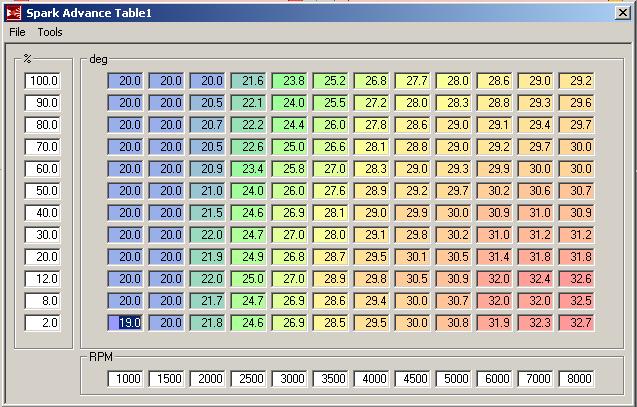
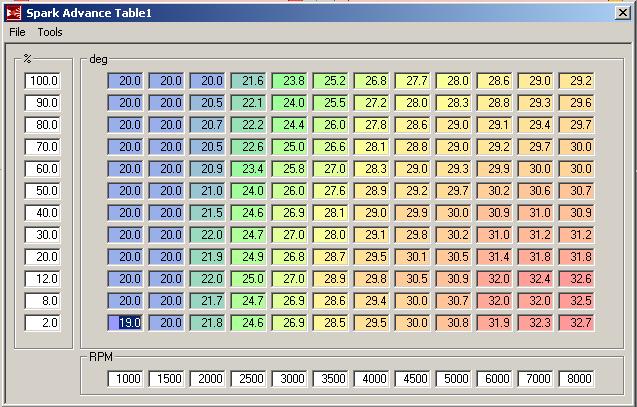
#21
Senior Member
Well I got my laptop back, here is my msq at the moment.
If anyone has any suggestions for me, that would be awesome as well! my timing map is a guesstimate so I dont know that it will be much help to anyone.
Can anybody comment on my split map? is this ok? As for my fuel map, I would smooth it out but I dont want my AFR's to go way off without a dyno at hand. So I havent been game to touch it yet.
I'm running MS2Extra 2.1.0
If anyone has any suggestions for me, that would be awesome as well! my timing map is a guesstimate so I dont know that it will be much help to anyone.
Can anybody comment on my split map? is this ok? As for my fuel map, I would smooth it out but I dont want my AFR's to go way off without a dyno at hand. So I havent been game to touch it yet.
I'm running MS2Extra 2.1.0
Thread
Thread Starter
Forum
Replies
Last Post
Turblown
Vendor Classifieds
12
10-17-20 03:25 PM




