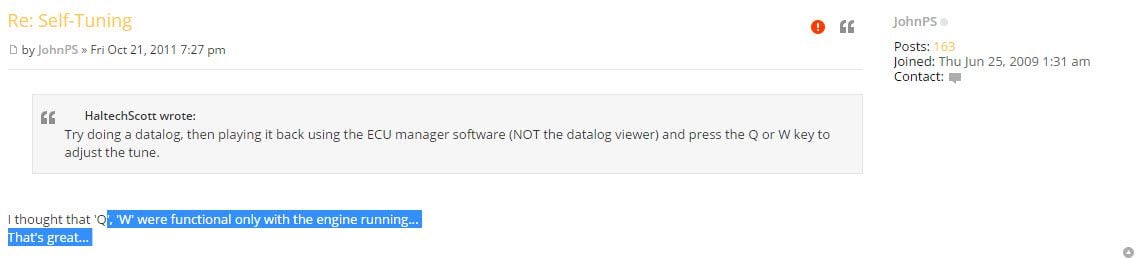Haltech How do I calculate fuel vs AFR?
#1
How do I calculate fuel vs AFR?
I've been just increasing or decreasing fuel numbers in the base chart based on AFR, one to a few clicks.
I wanted to be little more scientific.. is there a way to calculate exactly how much fuel value 0-200) to increase or decrease based on AFR number difference from the target AFR?
I wanted to be little more scientific.. is there a way to calculate exactly how much fuel value 0-200) to increase or decrease based on AFR number difference from the target AFR?
#2
(Terraplane)
Great question. I wish I knew.
I log AFR and Fuel-Target AFR. With data log viewer and trace on I can get the right cell then adjust for difference in my PS 1000. I'm always pecking at the map but wish I knew how much to correct.
I log AFR and Fuel-Target AFR. With data log viewer and trace on I can get the right cell then adjust for difference in my PS 1000. I'm always pecking at the map but wish I knew how much to correct.

#3
Moderator
iTrader: (3)
Join Date: Mar 2001
Location: https://www2.mazda.com/en/100th/
Posts: 30,780
Received 2,565 Likes
on
1,824 Posts
you could try calculating the % in AFR change, and then applying that percentage to the duty cycle. pretty sure it won't work that easily, but with some time (try a spreadsheet), you might be able to see a pattern
#4
Full Member
Are you using a VE model or a traditional model?
I'm reasonably certain that on VE you can just increase it by the same percentage you're out. Eg, if you're target is 11.0 and you are 11.5, then increase your VE value by 4.5%. This is assuming that everything else is setup correctly (base fuel pressure, injector settings, correction maps, etc).
I'm reasonably certain that on VE you can just increase it by the same percentage you're out. Eg, if you're target is 11.0 and you are 11.5, then increase your VE value by 4.5%. This is assuming that everything else is setup correctly (base fuel pressure, injector settings, correction maps, etc).
#5
Rotary Enthusiast
Are you using a VE model or a traditional model?
I'm reasonably certain that on VE you can just increase it by the same percentage you're out. Eg, if you're target is 11.0 and you are 11.5, then increase your VE value by 4.5%. This is assuming that everything else is setup correctly (base fuel pressure, injector settings, correction maps, etc).
I'm reasonably certain that on VE you can just increase it by the same percentage you're out. Eg, if you're target is 11.0 and you are 11.5, then increase your VE value by 4.5%. This is assuming that everything else is setup correctly (base fuel pressure, injector settings, correction maps, etc).
that sound about right increments. But sounds to simple.
I remember that Haltech Matt said you could press 'Q' in the data log. but I've never been able to get it to work in the elite.
#6
Full Member
I think 'Q' only works while you're live tuning. Not sure it works while playing back a datalog file?
As for too simple, well I guess if you think about it if you have an AFR which is 10% below target, you essentially want 10% more fuel. It's all nice and linear. Then this would imply that in the VE model, the volumetric effeciency value is linearly proportional (or close to) to the actual fuel being injected. If that is the case, then assuming your model is set up correctly (injector flow rates, base fuel pressure, etc) it should work fine.
I bought MegaLogViewer HD last night, which is a data log viewer that was originally made for the MegaSquirt but is compatible with Haltech data logs. It has a great Histogram/Table view, which gives you the average difference in target lambda vs actual lambda seen in each of the cells.
This meant going back and fine tuning my map was super easy. It's all in units lambda, so for the cell that says -0.01 I just went to the same cell in ESP, hit P and removed 1%. Definitely won't work towards the top end of the map, since I'm pushing injectors into the non-linear region of operation, but for everything else it should be fine. Interested to test it out and see if it's made a big improvement.

As for too simple, well I guess if you think about it if you have an AFR which is 10% below target, you essentially want 10% more fuel. It's all nice and linear. Then this would imply that in the VE model, the volumetric effeciency value is linearly proportional (or close to) to the actual fuel being injected. If that is the case, then assuming your model is set up correctly (injector flow rates, base fuel pressure, etc) it should work fine.
I bought MegaLogViewer HD last night, which is a data log viewer that was originally made for the MegaSquirt but is compatible with Haltech data logs. It has a great Histogram/Table view, which gives you the average difference in target lambda vs actual lambda seen in each of the cells.
This meant going back and fine tuning my map was super easy. It's all in units lambda, so for the cell that says -0.01 I just went to the same cell in ESP, hit P and removed 1%. Definitely won't work towards the top end of the map, since I'm pushing injectors into the non-linear region of operation, but for everything else it should be fine. Interested to test it out and see if it's made a big improvement.

#7
yea q only works while your engine is running at a particular cell... I use it when I have an outlier. It helps me decide whether the outlier value is true or false.
how's that megalogviewer different from the haltech data viewer? The data manager on the main haltech software just sucks for viewing.. I also don't like how you can't scroll using keypad. I do use it primarily because when I put a cursor in a problem area, the fuel cell in question gets automatically highlighted.. it makes tuning much easier... I pretty much use one click up/down per 1 AFR off for cells that are off by anything higher than 3 AFR's. I tuned the PID instead, and the closed loop tuning makes tuning a breeze with long term trim map.
how's that megalogviewer different from the haltech data viewer? The data manager on the main haltech software just sucks for viewing.. I also don't like how you can't scroll using keypad. I do use it primarily because when I put a cursor in a problem area, the fuel cell in question gets automatically highlighted.. it makes tuning much easier... I pretty much use one click up/down per 1 AFR off for cells that are off by anything higher than 3 AFR's. I tuned the PID instead, and the closed loop tuning makes tuning a breeze with long term trim map.
Trending Topics
#8
Full Member
The Data Manager is awful to use. Only benefit of using it is if you want to see your trace through your main tuning tables. But it's one of my biggest disappoints of the Haltech. Software from other ECUs is way better at this.
The Haltech Data Log Viewer is pretty limited too. Big step up from the Data Manager, but it only gives you time based charts. Really easy to use for quick things though.
MegaLogViewer has time charts, scatter plots and the histogram view I posted above. The interface is pretty ugly and not very intuitive, but apparently there's all sorts of cool stuff you can do with it. Eg, custom filters, calculated channels, etc. Scatter plots seems like it could be really useful for all sorts of stuff (eg, target lambda vs wideband to see how much your tune diverges around).
You can download the free version to have a play with. It limits you to 400 records though.
The Haltech Data Log Viewer is pretty limited too. Big step up from the Data Manager, but it only gives you time based charts. Really easy to use for quick things though.
MegaLogViewer has time charts, scatter plots and the histogram view I posted above. The interface is pretty ugly and not very intuitive, but apparently there's all sorts of cool stuff you can do with it. Eg, custom filters, calculated channels, etc. Scatter plots seems like it could be really useful for all sorts of stuff (eg, target lambda vs wideband to see how much your tune diverges around).
You can download the free version to have a play with. It limits you to 400 records though.
#11
(Terraplane)
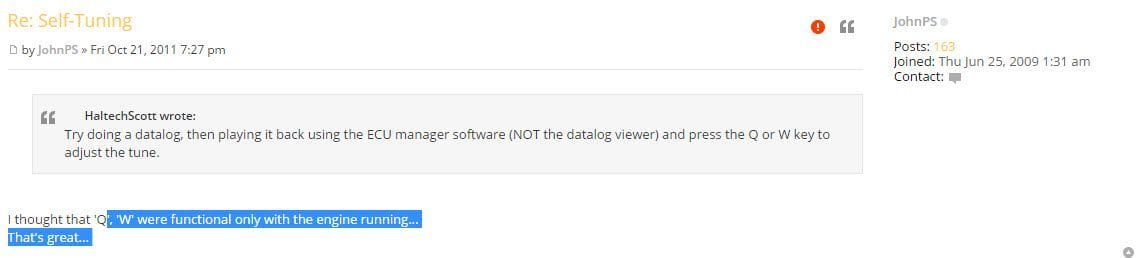
I tried this on a recent data log. The cell was very rich so I locked onto it and pressed "Q" while in playback mode. I moved the cursor manually to the rich cell. My PS1000 tablet was not connected to the car.
The cell changed but raised the ms which would make it richer. Does this only work for lean to rich? Does the tablet need to be connected?
Maybe the correction amount needs to be applied as a negative number to reduce the ms for a leaner cell? The correction amount in ms is rather large and when I subtract it from the cell, it seems too low.
The help section says this about Quicktune;
"With the fuel table selected pressing the “Q” key on the keyboard activates quicktune and adjusts the fuel map value for the current load point the engine is operating at. The ECU compares the actual AFR as measured by the wideband O2 sensor to the desired AFR as set in the target AFR map. The ratio of these values is used to increase or decrease injection time by an amount proportional to the difference in AFR's."
So I'm going to try calculating the "The ratio of these values is used to increase or decrease injection time by an amount proportional to the difference in AFR's."
#12
Full Member
Given that you're tuning in an injector duty cycle model, do you even have a target lambda table?
I would have though this feature would only work in a VE model, where you have a target lambda, an actual lambda and are trying to adjust them to match.
How does the ECU know what your target lambda is in an injector duty cycle model?
Also, ensure you're logging Fuel - Load channel and not just MAP.
I would have though this feature would only work in a VE model, where you have a target lambda, an actual lambda and are trying to adjust them to match.
How does the ECU know what your target lambda is in an injector duty cycle model?
Also, ensure you're logging Fuel - Load channel and not just MAP.
Last edited by Jarik; 04-25-17 at 09:17 PM.
#13
(Terraplane)
The PS 1000 has a Target AFR map. Data log Target AFR and Actual AFR to make the ratio calculation of a given cell and adjust the Injector Duty Cycle accordingly.
Just like j9fd3s proposed in post #3.
Just like j9fd3s proposed in post #3.
#14
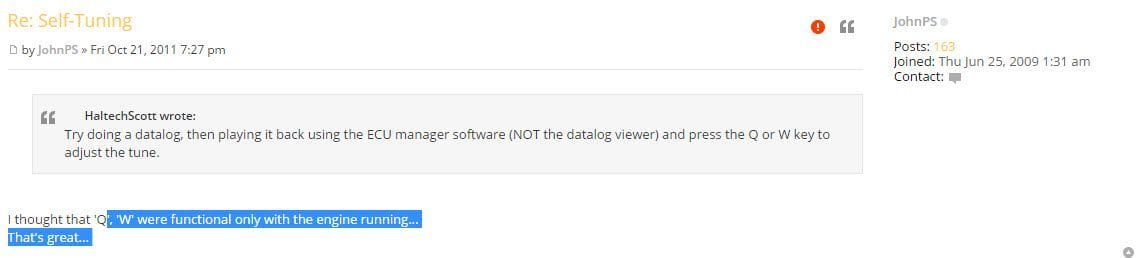
I tried this on a recent data log. The cell was very rich so I locked onto it and pressed "Q" while in playback mode. I moved the cursor manually to the rich cell. My PS1000 tablet was not connected to the car.
The cell changed but raised the ms which would make it richer. Does this only work for lean to rich? Does the tablet need to be connected?
Maybe the correction amount needs to be applied as a negative number to reduce the ms for a leaner cell? The correction amount in ms is rather large and when I subtract it from the cell, it seems too low.
The help section says this about Quicktune;
"With the fuel table selected pressing the “Q” key on the keyboard activates quicktune and adjusts the fuel map value for the current load point the engine is operating at. The ECU compares the actual AFR as measured by the wideband O2 sensor to the desired AFR as set in the target AFR map. The ratio of these values is used to increase or decrease injection time by an amount proportional to the difference in AFR's."
So I'm going to try calculating the "The ratio of these values is used to increase or decrease injection time by an amount proportional to the difference in AFR's."
Seems like I recall this bug where the values for adjustment were inverted. Are you using the latest software and firmware?
I setup a math channel in Data Log Viewer for Target AFR minus AFR. This gives you the delta and you can make adjustments based on that. I then go back and make manual changes to the map. The issue you run into using the Q and W key is that you don't know if the data for a given cell is accurate. I only use the Q and W key on the dyno in steady state after giving the engine a chance to settle at in a cell for a couple seconds. This eliminate transient fueling and O2 latency from effecting the O2 reading and giving you a much more accurate end result. If you're making a sweep on the street, the O2 reading in a data log for 4000 RPM, as an example, may have been a combustion cycle that actually occurred at 3500 RPM. If you make a change to the 4000 RPM cell, you'll still have the issue at 3500 and now you're also off at 4000 RPM.
#15
Given that you're tuning in an injector duty cycle model, do you even have a target lambda table?
I would have though this feature would only work in a VE model, where you have a target lambda, an actual lambda and are trying to adjust them to match.
How does the ECU know what your target lambda is in an injector duty cycle model?
Also, ensure you're logging Fuel - Load channel and not just MAP.
I would have though this feature would only work in a VE model, where you have a target lambda, an actual lambda and are trying to adjust them to match.
How does the ECU know what your target lambda is in an injector duty cycle model?
Also, ensure you're logging Fuel - Load channel and not just MAP.
Target Lambda is for use with closed loop O2. The ECU compares actual Lambda to the target and makes adjustments accordingly.
#16
Full Member
Was thinking of closed loop O2 control disabled, where I'm reasonably sure the target lambda table doesn't exist in the tradition fuel (injector duty cycle) model, as it's not really doing anything.
In the Volumetric Effeciency model, the Target Lambda table is used in conjunction with the VE table, base fuel pressure, injector characteristic tables and air temperature compensation tables to calculate injector duty, so appears even with closed loop O2 disabled.
Originally Posted by C. Ludwig
I setup a math channel in Data Log Viewer for Target AFR minus AFR. This gives you the delta and you can make adjustments based on that. I then go back and make manual changes to the map. The issue you run into using the Q and W key is that you don't know if the data for a given cell is accurate. I only use the Q and W key on the dyno in steady state after giving the engine a chance to settle at in a cell for a couple seconds. This eliminate transient fueling and O2 latency from effecting the O2 reading and giving you a much more accurate end result. If you're making a sweep on the street, the O2 reading in a data log for 4000 RPM, as an example, may have been a combustion cycle that actually occurred at 3500 RPM. If you make a change to the 4000 RPM cell, you'll still have the issue at 3500 and now you're also off at 4000 RPM.
#17
there's also delay of exhaust gas reaching from the combustion chamber to the sensor. I still think the long term trim of the haltech is quite good. You need a good base tune, but the long term trim does countless adjustments every time you drive the car. Once you have a decent base map, I think your tuning time is best spent learning how to tune the PID and let the long term trim take over. Every now and then, I get an outlier in the base fuel chart and I hit and hold at that cell at a steady state. that's the only time I use the 'q' function. I still need to tune the delay time. I think the default time is way too long. I put mine to 0 seconds for awhile and it went little crazy with adjustments which is when I started getting some outliers. I'm sure there's a good answer for delay time, but I haven't found one yet for street ported rotaries.