Megalogviewer and predicted map
#1
Megalogviewer and predicted map
Hello,
I was wondering if anyone knows how to use megalogviewer to provide map averages for a predicted map on transient throttle. I have an adaptronic series 6 pnp ecu, the predicted map for adaptronic uses a tps % scale of 0, 2, 5, 15, 50, 100 by RPM 1000, 2000, 4000, 6000, 8000. If someone could help me setup megalogviewer to display a table with the map averages for this predicted map scale that would be great. Thanks
-groovin
I was wondering if anyone knows how to use megalogviewer to provide map averages for a predicted map on transient throttle. I have an adaptronic series 6 pnp ecu, the predicted map for adaptronic uses a tps % scale of 0, 2, 5, 15, 50, 100 by RPM 1000, 2000, 4000, 6000, 8000. If someone could help me setup megalogviewer to display a table with the map averages for this predicted map scale that would be great. Thanks
-groovin
#2
Hello,
I was wondering if anyone knows how to use megalogviewer to provide map averages for a predicted map on transient throttle. I have an adaptronic series 6 pnp ecu, the predicted map for adaptronic uses a tps % scale of 0, 2, 5, 15, 50, 100 by RPM 1000, 2000, 4000, 6000, 8000. If someone could help me setup megalogviewer to display a table with the map averages for this predicted map scale that would be great. Thanks
-groovin
I was wondering if anyone knows how to use megalogviewer to provide map averages for a predicted map on transient throttle. I have an adaptronic series 6 pnp ecu, the predicted map for adaptronic uses a tps % scale of 0, 2, 5, 15, 50, 100 by RPM 1000, 2000, 4000, 6000, 8000. If someone could help me setup megalogviewer to display a table with the map averages for this predicted map scale that would be great. Thanks
-groovin
Skeese
#3
When I first got the idea that it may be possible and failed in my attempts to accomplish this task I decided to do some research via google. I came across this image and instagram post.
https://www.pikdo.me/media/BlDnOzzATZ1
Apparently Andy Whittle is helped Shawn Christenson "dial in his predicted map" using megalogviewer.
-groovin
https://www.pikdo.me/media/BlDnOzzATZ1
Apparently Andy Whittle is helped Shawn Christenson "dial in his predicted map" using megalogviewer.
-groovin
#5
Here is what I'm thinking but concerned this will affect drivability and safety which is why I have not attempted this.
Create a new wari log with the tuning map scaled based on the predicted map. (this is the part i'm worried about)
Log a file hitting these cells as much as possible
open file through megalogviewer and adjust histogram/table to predicted map
set x, y, z axis to predicted map scale: rpm, kpa, map
I'd prefer not to do the first part and rather hope there'd be a way to extrapolate data from my current tuning scale and display it in the predicted map scale.
-groovin
Create a new wari log with the tuning map scaled based on the predicted map. (this is the part i'm worried about)
Log a file hitting these cells as much as possible
open file through megalogviewer and adjust histogram/table to predicted map
set x, y, z axis to predicted map scale: rpm, kpa, map
I'd prefer not to do the first part and rather hope there'd be a way to extrapolate data from my current tuning scale and display it in the predicted map scale.
-groovin
#6
What do you mean by "Create a new wari log with the tuning map scaled based on the predicted map"? You should be able to generate the histogram you've described from a normal datalog. The values on the x and y axis are configurable so you can make them match your predicted map table. Try and use a log where the car is up to temperature and the throttle movement is smooth and consistent. Sorry if I've misunderstood your question. 

#7
What do you mean by "Create a new wari log with the tuning map scaled based on the predicted map"? You should be able to generate the histogram you've described from a normal datalog. The values on the x and y axis are configurable so you can make them match your predicted map table. Try and use a log where the car is up to temperature and the throttle movement is smooth and consistent. Sorry if I've misunderstood your question. 

-groovin
Trending Topics
#8
I think I got it. Pretty straight forward and as Mr Selfdestruct suggested.
open a good datalog that covers most of the ranges for the predicted map scale
click histogram tab
set columns and rows to match ecus predicted map in my case 6 rows 5 columns
set x axis to rpm, y axis to tps, and z axis to map
click toggle re-bin x and y and set x and y axis according to ecu predicted map scale
click apply x and y axis values then close
After doing this the histogram populated this map for me.
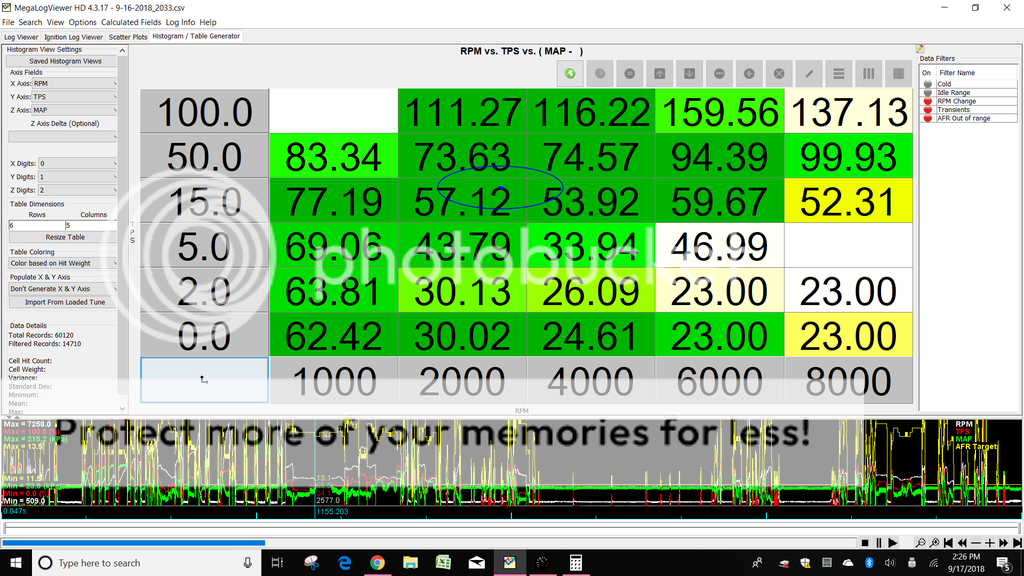
Half the values on my predicted map were corrected while the other half was off. Hope this helps other people.
-groovin
open a good datalog that covers most of the ranges for the predicted map scale
click histogram tab
set columns and rows to match ecus predicted map in my case 6 rows 5 columns
set x axis to rpm, y axis to tps, and z axis to map
click toggle re-bin x and y and set x and y axis according to ecu predicted map scale
click apply x and y axis values then close
After doing this the histogram populated this map for me.
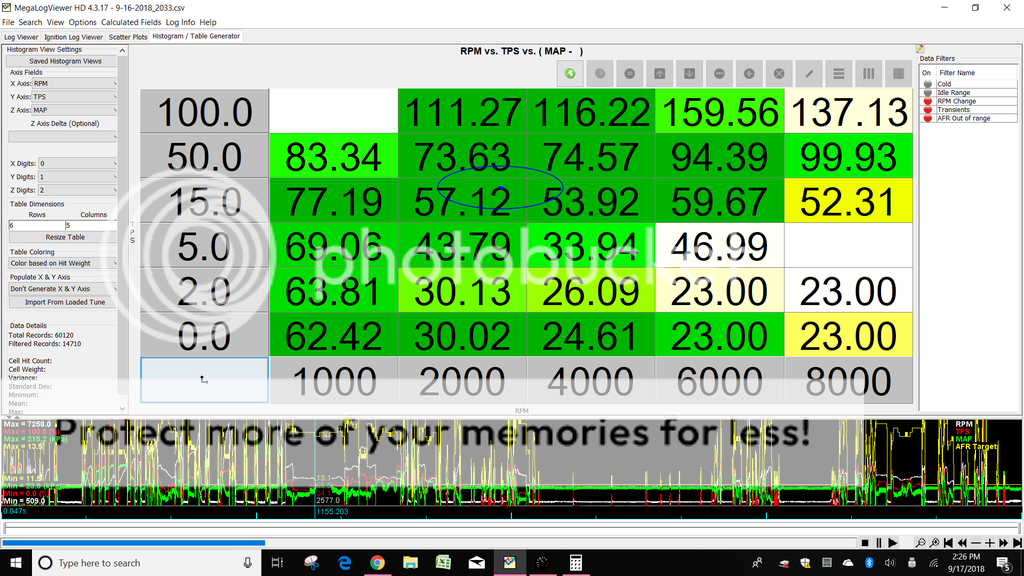
Half the values on my predicted map were corrected while the other half was off. Hope this helps other people.
-groovin
#11
Banned. I got OWNED!!!
I think I got it. Pretty straight forward and as Mr Selfdestruct suggested.
open a good datalog that covers most of the ranges for the predicted map scale
click histogram tab
set columns and rows to match ecus predicted map in my case 6 rows 5 columns
set x axis to rpm, y axis to tps, and z axis to map
click toggle re-bin x and y and set x and y axis according to ecu predicted map scale
click apply x and y axis values then close
After doing this the histogram populated this map for me.
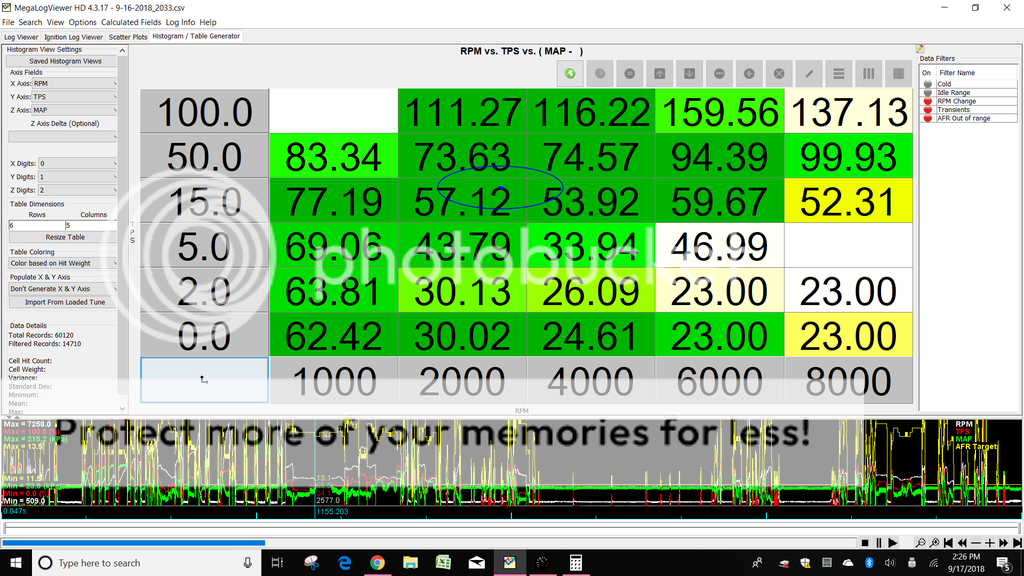
Half the values on my predicted map were corrected while the other half was off. Hope this helps other people.
-groovin
open a good datalog that covers most of the ranges for the predicted map scale
click histogram tab
set columns and rows to match ecus predicted map in my case 6 rows 5 columns
set x axis to rpm, y axis to tps, and z axis to map
click toggle re-bin x and y and set x and y axis according to ecu predicted map scale
click apply x and y axis values then close
After doing this the histogram populated this map for me.
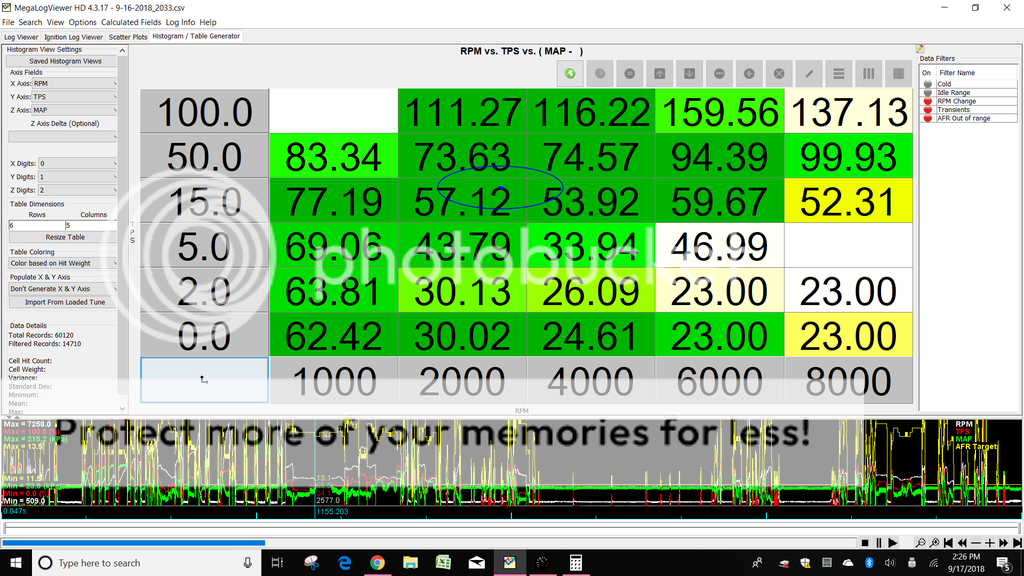
Half the values on my predicted map were corrected while the other half was off. Hope this helps other people.
-groovin
Good luck.
#12
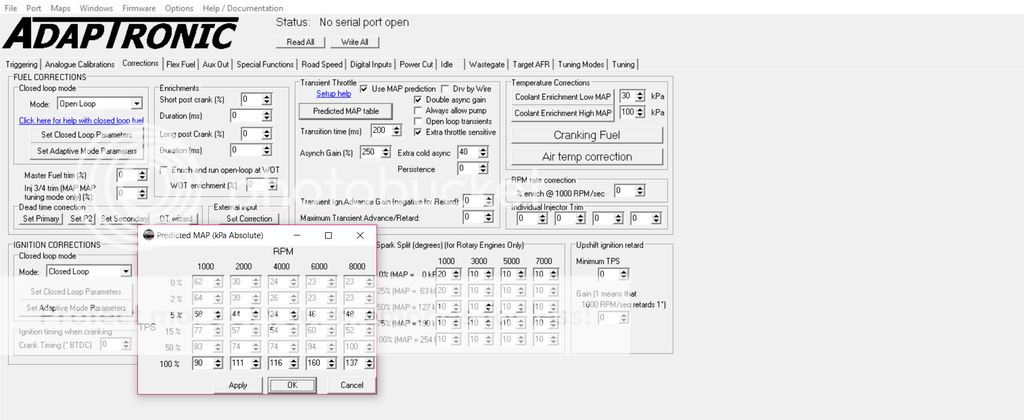
-groovin
#14
Great work. I'd suggest you fully open loop tune the car before doing this (with this feature off), and then finalize this with a lengthy drive in the mountains or something technical where you're constantly changing RPM. Since you have usage of a histogram, it'll average everything over that entire log period for you and get you a MUCH more accurate final number.
Good luck.
Good luck.
-groovin
#15
After changing my predicted map I had to change asynch gain and transition time. I went from
double asynch gain checked, transition time 200, asynch gain 250% and extra cold asynch gain 40
to
double asynch gain checked, transition time 50, asynch gain 219, and extra cold asynch gain 30
I only had a moment to adjust it and its much better but I think I can get it smoother with more time invested so these numbers may chance. Once I get transient throttle on check again I'll go for a drive and see if the new predicted map and other changes show any improvement in drivability.
-groovin.
double asynch gain checked, transition time 200, asynch gain 250% and extra cold asynch gain 40
to
double asynch gain checked, transition time 50, asynch gain 219, and extra cold asynch gain 30
I only had a moment to adjust it and its much better but I think I can get it smoother with more time invested so these numbers may chance. Once I get transient throttle on check again I'll go for a drive and see if the new predicted map and other changes show any improvement in drivability.
-groovin.
#16
Banned. I got OWNED!!!
One quick way to check your transient fueling is to turn on a trace function and rev repeatedly at various AFR targets to identify the slope of the line it makes for the trace. The flattest slope or the fastest time to reach up into higher RPMs from idle is what you're after.
#17
One quick way to check your transient fueling is to turn on a trace function and rev repeatedly at various AFR targets to identify the slope of the line it makes for the trace. The flattest slope or the fastest time to reach up into higher RPMs from idle is what you're after.
-groovin
#18
Banned. I got OWNED!!!
To clarify, your suggesting I open a log on wari then open megalogviewer and start a live log trail then continue to tap the throttle at various tps% and observe the actual afr trace as it attempts to hit target afr? The goal is to observe the trace climb and adjust the aysnc gain and transition time to get a trace of actual afr that is a direct incline toward the target afr?
-groovin
-groovin
The idea being that you demand various AFRs and find out which one accelerates the best. On a reciprocating naturally aspirated engine, this is normally in the 12.7-13.2 AFR range on the gasoline scale. By going in 0.2 AFR increments, you'll find what transient fueling needs to be in order to accelerate the quickest without waste.
#19
Most ECUs have trace function built into their software, but yes you could do it this way.
The idea being that you demand various AFRs and find out which one accelerates the best. On a reciprocating naturally aspirated engine, this is normally in the 12.7-13.2 AFR range on the gasoline scale. By going in 0.2 AFR increments, you'll find what transient fueling needs to be in order to accelerate the quickest without waste.
The idea being that you demand various AFRs and find out which one accelerates the best. On a reciprocating naturally aspirated engine, this is normally in the 12.7-13.2 AFR range on the gasoline scale. By going in 0.2 AFR increments, you'll find what transient fueling needs to be in order to accelerate the quickest without waste.
Do you think disabling throttle-off over run will help minimize distortion and make identification of the trace clearer? Do you have any suggestions on how to approach adjusting asynch gain and transition time? Right now I just try various combinations and listen to the engines response to each throttle stab with no particular systematic plan. Thanks
-groovin
#20
Got a chance to mess with idle a bit more and feel I have oem throttle response now. Best response I have achieved on this car since I've owned it. The predicted map setup as megalogviewer table indicated and transient throttle set to:
double async gain checked everything else unchecked
transition time set to 100ms
async gain % set to 250
extra cold aysnc set to 100
persistence set to 6
transient ign adv gain set 0
maximum transient adv/retard set to 0
has provided the best throttle response to date. Took a quick test drive around the block and can definitively say its much smoother throughout the entire RPM bandwidth compared to my previous setup. I am confident in stating it is damn near, if not, oem smooth. When I stab the throttle and hit any tps % there is no delay, no sound of air "gulping", no hesitation or stuttering, just an immediate climb in rpm. I'll wait till I do one of my datalogging drives (usually driving and trying to cover as much of the cells in the fuel map as possible for about 30 mins to an hour) to determine if any further adjustments are needed but as far as I can tell this may be the last time any major changes may be needed. I hope some of this info may be of help to others.
If your wondering about my setup here are my mods that may affect idle and throttle response:
adaptronic pnp series 6 ecu with roughly 4ft of hose from UIM to the ecus internal map sensor
street port
apexi intake
3" down pipe - (2) 3" mufflers - 3" RB dual tip muffler
full function engineering fuel rail with 850 primaries 1700 secondaries
fuel lab FPR
stock twins non-seq setup
petit coolcharge intercooler
innovate lc-1
aftermarket pulley system
all emissions deleted
-groovin
double async gain checked everything else unchecked
transition time set to 100ms
async gain % set to 250
extra cold aysnc set to 100
persistence set to 6
transient ign adv gain set 0
maximum transient adv/retard set to 0
has provided the best throttle response to date. Took a quick test drive around the block and can definitively say its much smoother throughout the entire RPM bandwidth compared to my previous setup. I am confident in stating it is damn near, if not, oem smooth. When I stab the throttle and hit any tps % there is no delay, no sound of air "gulping", no hesitation or stuttering, just an immediate climb in rpm. I'll wait till I do one of my datalogging drives (usually driving and trying to cover as much of the cells in the fuel map as possible for about 30 mins to an hour) to determine if any further adjustments are needed but as far as I can tell this may be the last time any major changes may be needed. I hope some of this info may be of help to others.
If your wondering about my setup here are my mods that may affect idle and throttle response:
adaptronic pnp series 6 ecu with roughly 4ft of hose from UIM to the ecus internal map sensor
street port
apexi intake
3" down pipe - (2) 3" mufflers - 3" RB dual tip muffler
full function engineering fuel rail with 850 primaries 1700 secondaries
fuel lab FPR
stock twins non-seq setup
petit coolcharge intercooler
innovate lc-1
aftermarket pulley system
all emissions deleted
-groovin
Last edited by sonicgroove; 09-21-18 at 01:59 PM.
Thread
Thread Starter
Forum
Replies
Last Post
midnight mechanic
1st Gen General Discussion
11
03-19-13 05:00 PM
dwalk51
1st Generation Specific (1979-1985)
7
01-28-10 11:29 AM
mperformance
Megasquirt Forum
4
09-01-08 09:31 PM



