Megasquirt $14 Bluetooth now working on MS2
#51
S5 powered Lotus 7 clone
Thread Starter
Join Date: Aug 2008
Location: Illinois
Posts: 115
Likes: 0
Received 0 Likes
on
0 Posts
If operating properly, the DB-9 M and DB-9F ends of the module comunicate using real RS-232 data. That is signal levels of + and -6V or more; give or take. Not 5V and not 3.3V. The MAX3232 on the module and U6 (might be the same IC depending on your MS builder) on the Megasquirt are the 2 voltage translators. Since you have communication with the MS via a serial cable to your computer, I doubt that there is something wrong in the MS. Inspect to see that you don't have any solder shorts or intermittent solder connections on the adapter.
Ernest, if you want to send me your module, I can check it out on my system......
Ernest, if you want to send me your module, I can check it out on my system......
#52
S5 powered Lotus 7 clone
Thread Starter
Join Date: Aug 2008
Location: Illinois
Posts: 115
Likes: 0
Received 0 Likes
on
0 Posts
I've been pondering this issue. Since the both of you have gotten thru the setup method and paired with the BT part of the module, the only thing left is the MS to Adapter setup. Besides making the BT com port the right baud rate and setting the flow control to none, You may have to send the module the AT=PN command. This sets the parity to none.
The module works as an 8bit - 1 stop bit - no flow control serial port. These conditions are not configurable. they are preset with the firmware. But the baud rate and the parity are changable. The MS needs 115200 baud rate and no parity. Both are changable in the module, so they must be set during setup. You both are certain that you have the 115200 set right, but I have not mentioned, nor heard about the parity. Give it a shot.
The module works as an 8bit - 1 stop bit - no flow control serial port. These conditions are not configurable. they are preset with the firmware. But the baud rate and the parity are changable. The MS needs 115200 baud rate and no parity. Both are changable in the module, so they must be set during setup. You both are certain that you have the 115200 set right, but I have not mentioned, nor heard about the parity. Give it a shot.
#54
Senior Member
Ok, rushed home and had a think and realised that I have already confirmed that AT+PNOKnone! As per your suggestion at the top of page 2. As you say, the parity is set to none by default. I re-confirmed it this evening though and re-tested with no luck (Droid still glitchy and TS=no love). I tried AT=PN but it didn't reply, did you mean AT+PN?
I can confirm that all commands you have suggested thus far have been tested and confirmed by myself and will assume the same for Ernest.
Back to the drawing board I'm afraid.
I don't think I can say it enough and I think I say this on behalf of everyone, thanks again for your help Chuck!
I can confirm that all commands you have suggested thus far have been tested and confirmed by myself and will assume the same for Ernest.

Back to the drawing board I'm afraid.
I don't think I can say it enough and I think I say this on behalf of everyone, thanks again for your help Chuck!
#55
S5 powered Lotus 7 clone
Thread Starter
Join Date: Aug 2008
Location: Illinois
Posts: 115
Likes: 0
Received 0 Likes
on
0 Posts
I tried AT=PN but it didn't reply, did you mean AT+PN?
Maybe Ernest will find something. Or, if he takes me up on my offer, I'll find something with his unit. I'd offer the same to you but the 2-way postage would be ridiculous.
#56
I've confirmed the flow control is correct. I want to reiterated a point that I think is an important clue. Shadowlogger is recording valid data from MS. TS for me gets hung up trying to confirm the connection when I have it test the port in the Communications dialog. This tells me that there is actual data received from MS through the adapter, but it gets cut off before the full data set is transmitted. Phil Tobin points out that Shadowlogger queries the MS for its version string when it first connects. The log file shows that all Shadowlogger sees is 'MS'. The rest of the string is cut off.
We're getting communication. It is just that garbled and cutoff.
Chuck, I like your bad solder idea. I will visually inspect it this evening. I would have done it yesterday, but I was busy putting runs in my primer while trying to call myself a painter. PM me your address, and if I don't find anything obvious I will mail it to you.
We're getting communication. It is just that garbled and cutoff.
Chuck, I like your bad solder idea. I will visually inspect it this evening. I would have done it yesterday, but I was busy putting runs in my primer while trying to call myself a painter. PM me your address, and if I don't find anything obvious I will mail it to you.
#57
Senior Member
Hmm, well I've been checking over the solder joins and they all look fine. I am curious to know though, is pin 12 meant to be soldered from the BT board to the RS232 part if that makes sense? I'm sure you know what I mean.
I think I'll just sit on it for a while, I appreciate your offer of inspection Chuck, but as you say shipping will be killer.
I think I'll just sit on it for a while, I appreciate your offer of inspection Chuck, but as you say shipping will be killer.
#58
S5 powered Lotus 7 clone
Thread Starter
Join Date: Aug 2008
Location: Illinois
Posts: 115
Likes: 0
Received 0 Likes
on
0 Posts
Evil.
I do understand what you mean. Yes Pin 12 should be a soldered connection between the 2 boards. This brings 3.3V up to the BT board. You probably weren't sure since this is where I suggested soldering one end of the temporary jumper during the setup phase.
I have solder joint connections at pins 1,2,12,13,24 and 34 ( I'm pretty sure that#34 is not required though)
I do understand what you mean. Yes Pin 12 should be a soldered connection between the 2 boards. This brings 3.3V up to the BT board. You probably weren't sure since this is where I suggested soldering one end of the temporary jumper during the setup phase.
I have solder joint connections at pins 1,2,12,13,24 and 34 ( I'm pretty sure that#34 is not required though)
#59
Senior Member
I just thought it might be worth mentioning that my firmware seems to have gone corrupt and caused a lot of strange issues, I have a feeling it may be related to my crazy bluetooth dongle. I reflashed my Ms2 and it's all good now, just thought it might be good to share.
Any progress on this anyone?
Any progress on this anyone?
#60
S5 powered Lotus 7 clone
Thread Starter
Join Date: Aug 2008
Location: Illinois
Posts: 115
Likes: 0
Received 0 Likes
on
0 Posts
I can't imagine how a few stray 1's and 0's might corrupt your firmware.
I just received Ernest's module in the mail yesterday and went right to work. Once I found that he had left it the module in different baud rate, I managed to reset it to the 115k baud rate. Everything checked out via the AT commands. Then I went to pair it up to my computer via BT. After a few false starts that too was successful. I then plugged it into my MS and activated Tunerstudio. Again a few false starts mostly due to me having control of the COM port via a different program, that too was successful. so with no other changes to his module other than resetting the Baud rate, I see nothing different between his module and mine.
I am in e-mail communication with Ernest and we are still trying to figure out what the root cause is. I am now suspecting out of date drivers, MS firmware or Tuner Studio issues. I will keep you all up to date.
P.S. I see now that someone has been successful in implementing the 7 dollar BT module to the MS. His is basically the same module without the rs-232 level shifting and on-board 5v-3.3V regulator. His implementation required opening the MS and doing some internal wiring. I wanted to avoid that unpleasantry by testing this module.
http://www.msextra.com/forums/viewto...?f=122&t=43883
I just received Ernest's module in the mail yesterday and went right to work. Once I found that he had left it the module in different baud rate, I managed to reset it to the 115k baud rate. Everything checked out via the AT commands. Then I went to pair it up to my computer via BT. After a few false starts that too was successful. I then plugged it into my MS and activated Tunerstudio. Again a few false starts mostly due to me having control of the COM port via a different program, that too was successful. so with no other changes to his module other than resetting the Baud rate, I see nothing different between his module and mine.
I am in e-mail communication with Ernest and we are still trying to figure out what the root cause is. I am now suspecting out of date drivers, MS firmware or Tuner Studio issues. I will keep you all up to date.
P.S. I see now that someone has been successful in implementing the 7 dollar BT module to the MS. His is basically the same module without the rs-232 level shifting and on-board 5v-3.3V regulator. His implementation required opening the MS and doing some internal wiring. I wanted to avoid that unpleasantry by testing this module.
http://www.msextra.com/forums/viewto...?f=122&t=43883
Last edited by rx7locost; 02-10-12 at 08:14 AM. Reason: added the $7 BT module info
#61
S5 powered Lotus 7 clone
Thread Starter
Join Date: Aug 2008
Location: Illinois
Posts: 115
Likes: 0
Received 0 Likes
on
0 Posts
Evil, would you try something for me?
Load Tunertudio v1.21 beta from http://www.efianalytics.com/TunerStudio/beta/. I tried loading V1.006 to my wife's computer and had problems connecting to the MS. V1.14.1 that I am running on my laptop was not available ton the Tunerstudio website to download and install. Bottom line is that just like you, I had problems talking to the MS with wife's laptop running 1.006. I uninstalled 1.006 and reinstalled V1.21beta. At the same time, I entered the registration number for full functionality of TS. I immediatly had connection between TS and MS with Ernest's BT module. I know that Phil Tobin has rewritten some of the communication programming in TS for better functionality with BT modules. Perhaps your, Ernest's and my wife's system drivers are different from the ones on my laptop? V1.21beta seemed to fix the communication problem on her computer
It is promising and is the next thing to try
Chuck
Load Tunertudio v1.21 beta from http://www.efianalytics.com/TunerStudio/beta/. I tried loading V1.006 to my wife's computer and had problems connecting to the MS. V1.14.1 that I am running on my laptop was not available ton the Tunerstudio website to download and install. Bottom line is that just like you, I had problems talking to the MS with wife's laptop running 1.006. I uninstalled 1.006 and reinstalled V1.21beta. At the same time, I entered the registration number for full functionality of TS. I immediatly had connection between TS and MS with Ernest's BT module. I know that Phil Tobin has rewritten some of the communication programming in TS for better functionality with BT modules. Perhaps your, Ernest's and my wife's system drivers are different from the ones on my laptop? V1.21beta seemed to fix the communication problem on her computer
It is promising and is the next thing to try
Chuck
#62
Senior Member
Thanks Chuck, I'd say I'll have a chance to give it a go tomorrow. I'll report back on my results.
When you say system drivers, what exactly are you referring to? the usb-serial drivers? usb drivers? something else? Just thought I'd seek some clarity on that one as it may be possible to load the drivers you are using? I don't know, just a thought.
When you say system drivers, what exactly are you referring to? the usb-serial drivers? usb drivers? something else? Just thought I'd seek some clarity on that one as it may be possible to load the drivers you are using? I don't know, just a thought.
#63
S5 powered Lotus 7 clone
Thread Starter
Join Date: Aug 2008
Location: Illinois
Posts: 115
Likes: 0
Received 0 Likes
on
0 Posts
Yep. I'm talking about them all, in general. I have no clue as to which ones are called upon for this function. I'm just saying there are differences machine to machine and operating system to operating system. Since some are dependent on specific hardware in your machine, I doubt that changing mine for yours will be effective. My laptop is running 32 bit Windows Vista while my wife's is running Windows 7 64 bit. There are differences there too. For example, I added an internal bluetooth capability as an aftermarket upgrade to my laptop a couple years ago. I (think) had to load the mfgr's drivers for that when I installed it. They were differnent from the drivers used for the USB BT dongle I had been using up till then.
Looking forward to hearing good news from you tomorrow. Although, I'm prepared for the opposite.
Looking forward to hearing good news from you tomorrow. Although, I'm prepared for the opposite.
#64
Senior Member
I'm happy to report my expectations have been met.
It didn't work.
What firmware are you running on your ms?
When I try and capture a datalog via bluetooth with my phone, it seems to give an incorrect/cutoff/truncated signature. Now, when I tested with tunerstudio today it didn't work however when I tried to detect the MS, it found it but it appears the signature is not quite right here either - it just says MS2, which is what it said in the datalog. If I understand correctly, the signature should contain the version of firmware or something like that as well. I might try a different firmware as mine is quite old now - 2.1.0rc3 I think it is, I just hope there is no required hardware changes.

It didn't work.
What firmware are you running on your ms?
When I try and capture a datalog via bluetooth with my phone, it seems to give an incorrect/cutoff/truncated signature. Now, when I tested with tunerstudio today it didn't work however when I tried to detect the MS, it found it but it appears the signature is not quite right here either - it just says MS2, which is what it said in the datalog. If I understand correctly, the signature should contain the version of firmware or something like that as well. I might try a different firmware as mine is quite old now - 2.1.0rc3 I think it is, I just hope there is no required hardware changes.

#65
Senior Member
I just tried loading new firmware and it doesn't want to load up  giving me an error saying the system cannot execute the specified file. Msextra suggests using a different computer as a resolve... maybe that has something to do with the issues I'm having?
giving me an error saying the system cannot execute the specified file. Msextra suggests using a different computer as a resolve... maybe that has something to do with the issues I'm having?
In saying that, I still think it's a problem with the MS/BT adapter because it responds in the same retarded way on my phone and laptop.
I'll set up my girlfriends laptop and see if I can load the firmware off that, as well as test the BT functionality.
 giving me an error saying the system cannot execute the specified file. Msextra suggests using a different computer as a resolve... maybe that has something to do with the issues I'm having?
giving me an error saying the system cannot execute the specified file. Msextra suggests using a different computer as a resolve... maybe that has something to do with the issues I'm having? In saying that, I still think it's a problem with the MS/BT adapter because it responds in the same retarded way on my phone and laptop.
I'll set up my girlfriends laptop and see if I can load the firmware off that, as well as test the BT functionality.
#66
Senior Member
well I updated the firmware and I can't for the life of me get tunerstudio to communicate with it. It's just going spastic, so I reverted back to my 2.1.0rc3 and I'll leave it at that for now - If it aint broke... right?
#67
S5 powered Lotus 7 clone
Thread Starter
Join Date: Aug 2008
Location: Illinois
Posts: 115
Likes: 0
Received 0 Likes
on
0 Posts
Bummer. The "detected" part sounded real promising. It appears that you may have some other upgrade issues. Hopefully the install on your GF's computer will show some improvement. IIRC, I had to change some input calibration parmeters and maybe some other running settings when I upgraded from 2.1.0d to 3.x.x firmware. I am now running MSExtra 3.1.1 firmware. I'm thinking about upgrding to 3.2.1 for improved closed loop idle, but that is a few months off. I'll keep this version until we exhaust all of our options in getting you and Ernest running.
I'm not suggesting that this BT module is perfect. But if TS had some issues with communications via BT, and I know it did up to v1.18 per the author Phil Tobin, then the possibility exists that Megalogviewer and Shadowlogger might too. They were all written by the him. Presuming you continue this quest, once you get the system up and running on the laptop and TS, you might want to try contacting Phil Tobin about the issues you see with your phone apps. See what insight he can provide. Unfortunately, I cannot help you with phone apps. I am living in the last decade with a "dumb" cell phone
was this trial with your cable or BT? You didn't mention it but updating firmware should be done via a cable, not the BT module. I'm sure you did this, but thought I might just mention it in passing.
Am I to assume that TS communication via cable works just fine with this 2.1.0rc3 code ?
Instructions and notes on upgrading from 2.1.* to 3.1.* can be found here
http://www.msextra.com/doc/ms2extra/upgrade.html
If nothing else, we are tenacious!
This is what I get for a response after "detecting" the connection in TS.
I'm not suggesting that this BT module is perfect. But if TS had some issues with communications via BT, and I know it did up to v1.18 per the author Phil Tobin, then the possibility exists that Megalogviewer and Shadowlogger might too. They were all written by the him. Presuming you continue this quest, once you get the system up and running on the laptop and TS, you might want to try contacting Phil Tobin about the issues you see with your phone apps. See what insight he can provide. Unfortunately, I cannot help you with phone apps. I am living in the last decade with a "dumb" cell phone
well I updated the firmware and I can't for the life of me get tunerstudio to communicate with it.
so I reverted back to my 2.1.0rc3 and I'll leave it at that for now - If it aint broke... right?
Instructions and notes on upgrading from 2.1.* to 3.1.* can be found here
http://www.msextra.com/doc/ms2extra/upgrade.html
If nothing else, we are tenacious!
This is what I get for a response after "detecting" the connection in TS.
Last edited by rx7locost; 02-14-12 at 09:13 AM. Reason: added picture
#68
I got around to verifying software versions yesterday. I'm running "MS/2 Extra release 3.1.1 20110304" firmware and my TS version was 1.004.
I've since changed laptops, which now has 1.006. rx7locost, if you could send that adapter back to me, I will update my TS to 1.14. The firmware I have should work, so I won't have the issues that evil is having.
I've since changed laptops, which now has 1.006. rx7locost, if you could send that adapter back to me, I will update my TS to 1.14. The firmware I have should work, so I won't have the issues that evil is having.
#69
S5 powered Lotus 7 clone
Thread Starter
Join Date: Aug 2008
Location: Illinois
Posts: 115
Likes: 0
Received 0 Likes
on
0 Posts
Ernest, I'll mail the module back to you tomorrow. When you upgrade TS, go to the latest beta version. I tested v1.21beta and found it is to work on my wife's laptop. Phil Tobin told me that anything above v1.18 should have the improved BT software routines.
#70
I got the adapter back today, rx7locost, and installed TS 1.21. I had to force the BT adapter to be COM9, because it wanted to default to COM40. It still won't talk. I've got a debug log, but it just shows the same thing I was seeing before. It tries to talk, so data goes across, but sort of times out. I did slow the frame rate down to 1/sec just to make sure that wasn't the problem, but that didn't help either.
#71
S5 powered Lotus 7 clone
Thread Starter
Join Date: Aug 2008
Location: Illinois
Posts: 115
Likes: 0
Received 0 Likes
on
0 Posts
BUMMER! I'm certain there is nothing wrong with the BT itself. It passed all the AT command requests and worked fine here with both TS1.14.1 and TS 1.21; on 2 different computers; and 2 operating systems Vista and Win7. I even tested the range on TS and it worked fine up to ~27-30 feet in the driveway.
I'm not sure just what you mean by "forcing the BT to COM 9". My understanding is that the BT will grab the next unused COM port number and it can't be "forced". I just let it use whatever it wants and then setup TS to use that virtual COM port. Perhaps this may be your problem???? try to uninstall the BT device and reinstall it from your BT devices on your PC. It will probably want a new COM port number (COM42?) Just let it do that. Then setup TS to use that whichever COM port has the SPP (Serial Port Protocol) service presumable COM42.
I don't know what else to try.
I'm not sure just what you mean by "forcing the BT to COM 9". My understanding is that the BT will grab the next unused COM port number and it can't be "forced". I just let it use whatever it wants and then setup TS to use that virtual COM port. Perhaps this may be your problem???? try to uninstall the BT device and reinstall it from your BT devices on your PC. It will probably want a new COM port number (COM42?) Just let it do that. Then setup TS to use that whichever COM port has the SPP (Serial Port Protocol) service presumable COM42.
I don't know what else to try.
#72
When I associated the computer to the adapter, the software that came with the USB dongle I'm using to add BT to my laptop has an express install that automatically assigns the serial port. It assigned COM40. TunerStudio's drop-down list doesn't go to 40, and I wouldn't trust anything over 15 anyway (15 is the highest numbers you can get with 4bits, and you won't know what that means unless you've got some background in the assembly or the C programming language). So I went with the custom install, and semi-randomly forced it to COM9.
Reading back over this post, I'm trying to get data from TS, through a virtual com port, over a USB port, through BT transmitter, to a BT receiver, over a serial port and finally to the MS. WTF?!!!!!! Tonight I'm going to borrow the laptop I was using before but have since handed over to my son. It has a built in BT, and I will see if that works with TS 1.21. If that doesn't work, I am going to blame the problem on some unknown difference in our MS hardware.
Question: TX, RX and GND on the MS have to be wired correctly or I wouldn't have been able to communicate with it using the serial cable all this time. But how do I verify that pin 9 is wired correctly?
Reading back over this post, I'm trying to get data from TS, through a virtual com port, over a USB port, through BT transmitter, to a BT receiver, over a serial port and finally to the MS. WTF?!!!!!! Tonight I'm going to borrow the laptop I was using before but have since handed over to my son. It has a built in BT, and I will see if that works with TS 1.21. If that doesn't work, I am going to blame the problem on some unknown difference in our MS hardware.
Question: TX, RX and GND on the MS have to be wired correctly or I wouldn't have been able to communicate with it using the serial cable all this time. But how do I verify that pin 9 is wired correctly?
#73
S5 powered Lotus 7 clone
Thread Starter
Join Date: Aug 2008
Location: Illinois
Posts: 115
Likes: 0
Received 0 Likes
on
0 Posts
Did I understand that corrrectly?
you earlier said:
You assigned the BT dongle (in the USB port on the PC) as COM9 and you also assigned the same COM 9 to the BT-RS232 adapter? This can't be right, can it? TS should "see" COM 40 if it is a valid port. The fact that it can't see COM40 says something is configured incorrectly. I assume that to be true since I am running on COM 20 with no issues. There are ways to remove the "unused" COM ports to get to a more reasonable self-assigned number.
The MS PCB 3.0 (all these rev codes in harware, firmware and in processors can really confuse a person!) has all the wiring done. There should be nothing to do internal to the MS box unless the DB9 connector it was modified in to begin with. As far as pin 9.... if you have a BT paired and the light is blinking, then pin 9 is wired to 5V correctly.
the software that came with the USB dongle I'm using to add BT to my laptop .....So I went with the custom install, and semi-randomly forced it to COM9.
I got the adapter back today, rx7locost, and installed TS 1.21. I had to force the BT adapter to be COM9, because it wanted to default to COM40.
Question: TX, RX and GND on the MS have to be wired correctly or I wouldn't have been able to communicate with it using the serial cable all this time. But how do I verify that pin 9 is wired correctly?


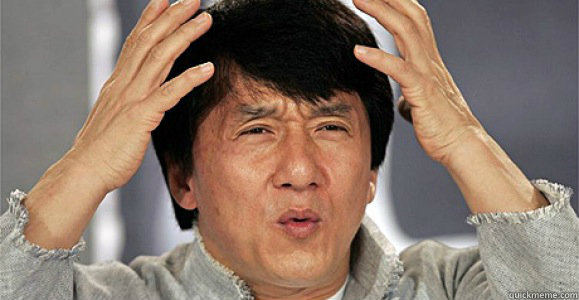
 or Does your brain hurt?
or Does your brain hurt?