HOW TO: Galaxy 7" Pad Install - Stereo, Gauges, GPS, and more....
#1
HOW TO: Galaxy 7" Pad Install - Stereo, Gauges, GPS, and more....
OVERVIEW
I have been wanting to do this write-up for awhile. I recently installed my 7" Samsung Galaxy pad in my dash as a functioning stereo. Of course, like all Android devices, there is a lot of flexibility for other uses. Below, I will layout what I used to install the pad, and what functions I am using with it installed. Finally, I will go over a few of the challenges and options others may choose to do differently.
I chose to install the pad mostly because of the App that was created for my Adaptronic ECU. Adaptive Tuner allows users to link their device to the ECU via bluetooth and view engine metrics, electronic gauges, adaptive tuning flags, and now to edit the fuel map itself. With a little research and looking on Youtube, I saw that Pad installs were not only becoming common, but seem to be in full swing in the automotive world. So I devised a plan...
FUNCTIONS
1. Adaptive Tuner - As mentioned, Adaptive tuner is a flexible App developed for Android devices. I will not go into the full functions of the App, but I will post the link of the thread on the Adaptronic forum. This thread has lots information on installing, and linking the device to the ECU. I will outline exactly how I did it further in the write-up. Login
2. Stereo - Using a Clarion amplifier, and some other wiring I could use the Pad as an effective stereo. I chose to run the App WinAmp. This has a nice equalizer, and also can link to my PC to transfer songs to the Pad. Using the Pad as a stereo has its challenges, mostly with volume control. I chose to install an external volume control **** for quick use.
3. GPS, and Internet - Many Pads have the 3G data plan option. My Galaxy is limited to Wifi, but using my cell phone to tether, it automatically links and pulls data this way. Google maps, GPS, and internet functions work on the go. In the future, I may switch to a stand alone 3G option, but I have had no issues with tethering currently.
INSTALLATION
Install Parts
(1) 7" Pad of your choice - I chose my Galaxy Pad
(1) Amplifier of your choice - I chose a small Clarion 4 channel
(1) Mazda Rx7 aftermarket stereo wiring harness
(2) Universal metal stereo install strips
(1) 3.5mm audio to RCA cable - a 90 degree on the 3.5mm side is needed
(2) RCA "Y" cables - male on all 3 sides
(1) RCA Amplifier Volume Control box
(1) 12v cigarette terminal
(1) 12v charger for Pad
Adaptive Tuner Parts
(1) Innovative RS232 to serial
(1) RS232 DB9 blue tooth dongle
(1) 5V power source - I chose the Innovative TC-4 EGT. Others have wired in a 12v to 5v regulator
Pad Install
1. You will need to remove the steering column suround and pull the gauge hood and cluster out. This must be done to remove the outer skin of the double DIN pocket. This outer skin holds the heater controls and hazard light buttons as well. Be sure to remove the connectors from the skin when you pull it off. Once out, you will see the inner frame of the DIN pocket. You will also need to remove the center console below the shifter. Once the **** is off, it pops right off. For those with untouched cars, there is often a separator for the stereo that runs across the pocket. This was already cut out on my car. Simply use a Dremel tool to remove the plastic separator.
The skin that needs removed.

You will be left with this. (picture taken after amplifier was installed)

2. With the skin removed test fit the pad in the pocket. It should fit very flush. All Pads are a little different but most have the power and volume buttons on the upper right side. I chose to point these buttons upward as I turned the top of the Pad to the left. Of course, when the Pad is pushed up into place, the buttons hit the DIN frame. You will need to take a dremel and slot out a space for the buttons to sit. This allows the Pad to sit firmly in the frame without the buttons being affected.
3. Now that the Pad can be pushed up to the frame, and the screen sits flush to the DIN frame, we need to hold the Pad securely. I used 2 universal stereo mounting brackets and bent them into shape. You will see that when bending I created a flat piece for the bottom of the pad to sit on, and then bent the top of the bracket inward to hold the top of the Pad in place. These can be purchased at any audio store, Walmart, or Crutchfield. They are identifiable by the perforated holes throughout. I bent them like so.

4. Now I had to drill a hole to mount the bottom of the brackets in place. The lower portion of the DIN frame is unused, and does not affect how the center console snaps down. I drilled 2 evenly spaced holes across the bottom of the DIN frame. These holes will be used to mount the bottom of the brackets, and hold the Pad into place.

5. Test fit the Pad. It will take a few tries to get it to fit correctly and for the brackets to hold the pad down tight. You may have to bend the brackets to get everything flush and snug. Take your time! I recommend covering the face of the pad with painters tape. This helps protect the screen as you pull it in and out to get things perfect.
Amp Install
1. There are many options here. Some folks could mount the amplifier in the rear of the car and run the cables to the front, or mount it in the stereo pocket itself. I chose a compact amplifier that I could mount inside the stereo pocket itself. It zip tied securely to the rear metal frame in the DIN pocket.
Clarion U.S.A. | XC1410
2. This amplifier is a 4 channel and has both RCA and traditional wires for both input and output. This was perfect for driving my 4 Infinity speakers in the stock location. I simply used an Rx7 aftermarket wiring harness and wired the amp's output to it. A note on wiring, the aftermarket harness does have a blue remote wire. This wire did not effectively turn on the amp when I switched the key on. Because the switched power wire (red) was available, I used this to trigger the amp on with the key. For power, I ran a 10 gauge wire from the battery. There was a large factory 10 gauge ground already in the stereo compartment that grounded to the metal frame. I used it for grounding.
Audio Wiring
From the parts list it is pretty easy to see how I got the Pads 3.5mm audio to input to the amplifier. It is as follows...
PAD > 3.5mm to two RCAs > RCA Volume Control **** > (2) "Y" splitters > AMP RCA INPUT
Volume Control
1. I wanted to control the volume with an actual ****. Electronic control works, but it can be cumbersome for situations when you need silence immediately. I chose the PAC LC1.

2. There are many different ways to do this. I wanted a clean install with an OEM look. I chose to install the **** where the dimmer switch was. I NEVER used the dimmer switch as I always liked my interior lighting turned up. All I did was unplug the switch from the pocket, and mounted it below the amp. This left the pocket open to mount my ****.
3. I could not find a **** to perfectly fit the pocket. The **** I listed above was pretty small and universal in nature. Furthermore, the 3.5mm audio jack stuck out JUST enough to prevent me from putting either the dimmer, or the volume box in. Easy fix, I took a dremel and chopped up the volume box. I kept the face piece that the internal electronics mounted to, and I epoxied it over the hole. This allowed the slender electronic portion to fit in the hole, and still look clean.


Pad Power
1. Powering and charging the Pad is very straightforward. Using a universal 12v female plug, I wired in to switched power and ground. I then used a 12V plug made for my Pad, and it was good to go.
Finalized Install
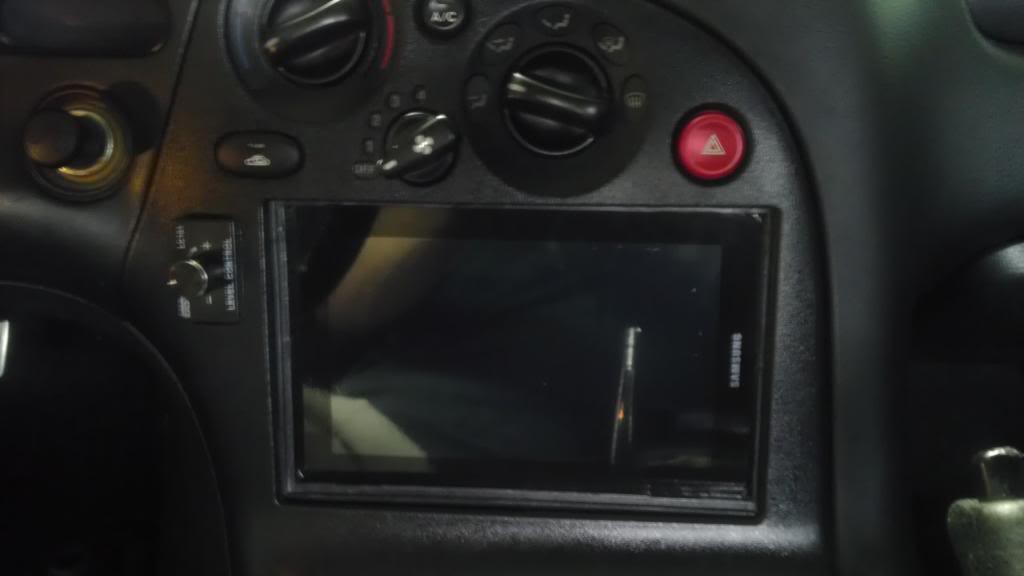

CONTROL
I downloaded an App called "Tasker". This App is very flexible. It allows your Android device to respond to certain events. This way, when the App senses 12v input from turning on the key, I can turn on the screen, take it out of airplane mode, and link to the ECU through blue tooth. The same is true when the key is turned off. Back to airplane mode, and shutting down the screen. Overall an effective tool.
ADAPTIVE TUNER
1. I finally received the Innovative LC-1 wideband and TC-4 thermocoupler so it came time to wire up the ECU, Bluetooth dongle, and get everything talking with the App. The blue tooth dongle I purchased was pretty nice. Its a nice setup as it includes an exterior plug in harness for 5v power. No soldering the pins for power. It also has a master/slave switch, DCE/DTE, and a mini USB for power (if wanted) all built in. The documentation is pretty thorough as well. It shows the commands for setting it up in a computer program called hyperterminal, which is essential to get the device set to the proper speed of 57600.
Bluetooth Serial Adapter RS232
2. Using this with a male to male DB9 gender bender, allowed me to plug it into my Innovative DB9 to serial cable (2.5mm). This 2.5mm plugs into the Adaptronic ECU's output serial port.
3. The Innovative TC-4 (EGT box) has a feature of 5v output power for external sensors. With this, It was easy to just mount the donlge to the TC-4, and wire it up.
4. The Blue Tooth dongle by default uses a 19200 baud connection speed, as indicated in the instructions. All I needed to do was connect the dongle to my computers serial port, give it power via the supplied USB cable, and use Hyper Terminal to change it. Since my computer is Windows 7, Hyper Terminal is not supplied, so I had to go online and find it. Once connected, I had to change the speed and settings to match the following.
<<<=Y (to enable command inputs)
BAUD=57600
PARITY= N
STOP=1
FLOW=N
5. Remember that once you change the speed on the dongle, you will lose connectivity in Hyper Terminal, and must go into the settings and change your 19200 speed to the new 57600. You can then continue with the rest of the settings. As mentioned, the commands are included in the BT dongles instructions. There are quite a few commands that aren't needed but can be handy to use; changing the dongles default pairing PIN, and so forth. All of these are done through the Hyper Terminal.
6. As I mentioned before, the dongle itself has a few physical switches on it. Below are what I chose and what I got to work.
DTE/DCE Switch = DTE
G/NG Switch = G
Batt/USB = USB (you can use either here. I chose to strip down a USB cable and wire them for the 5V. You can also use the supplied harness for the 5v, but it seemed more fragile)
Master/Slave = Slave
7. Once squared away, my Pad with the Adaptive Tuner App could pair with the BT dongle, and see the ECU data. I have been looking forward to this for awhile, and now I get to see a few metrics in action. Granted, my engine bay is still not complete, but I can view a few things actively.
The Innovative TC4, Bluetooth dongle, and DB9 to serial
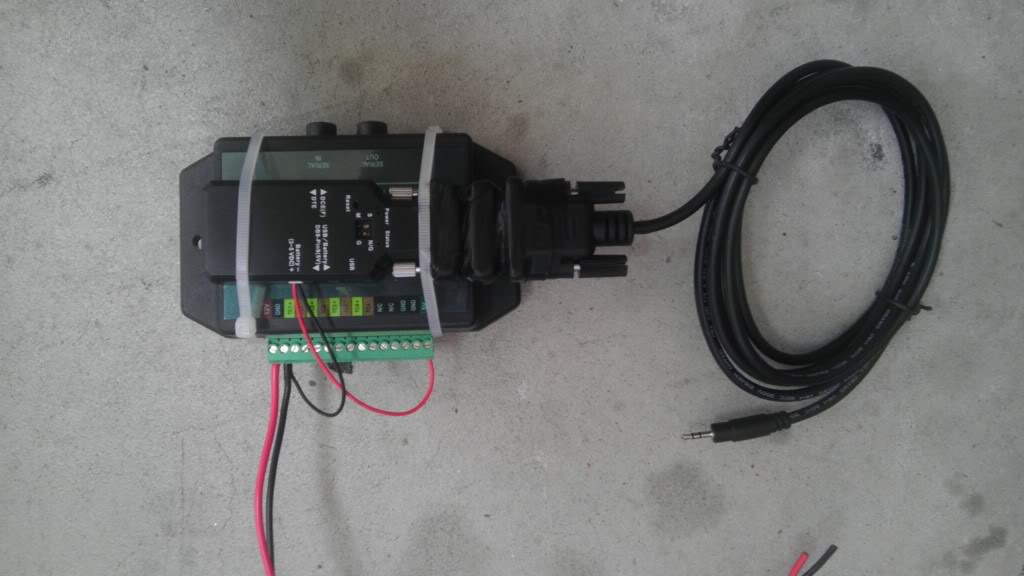
Running the App and linked to the ECU

FINAL THOUGHTS
Overall, a success. There are a few issues that I have outlined in video form below. The inability to access the Pad's power buttons can be an issue. If the OS were to freeze, it would need booted by the button itself. Furthermore, the pad must maintain a charge. It does well in airplane mode with the screen off, but extended periods would cause the Pad to shutdown. Ideally, a remote mounting of the power button is in order.
Also, I need a final trim piece. The end result looks nice, but it could look better. A flush trim piece would help the overall finish of the install. I have been looking at options and plan to do this as well.
I hope this helps some folks out there with similar ideas. There are many ways to do this type of thing, but this is what I chose.
Thanks
I have been wanting to do this write-up for awhile. I recently installed my 7" Samsung Galaxy pad in my dash as a functioning stereo. Of course, like all Android devices, there is a lot of flexibility for other uses. Below, I will layout what I used to install the pad, and what functions I am using with it installed. Finally, I will go over a few of the challenges and options others may choose to do differently.
I chose to install the pad mostly because of the App that was created for my Adaptronic ECU. Adaptive Tuner allows users to link their device to the ECU via bluetooth and view engine metrics, electronic gauges, adaptive tuning flags, and now to edit the fuel map itself. With a little research and looking on Youtube, I saw that Pad installs were not only becoming common, but seem to be in full swing in the automotive world. So I devised a plan...
FUNCTIONS
1. Adaptive Tuner - As mentioned, Adaptive tuner is a flexible App developed for Android devices. I will not go into the full functions of the App, but I will post the link of the thread on the Adaptronic forum. This thread has lots information on installing, and linking the device to the ECU. I will outline exactly how I did it further in the write-up. Login
2. Stereo - Using a Clarion amplifier, and some other wiring I could use the Pad as an effective stereo. I chose to run the App WinAmp. This has a nice equalizer, and also can link to my PC to transfer songs to the Pad. Using the Pad as a stereo has its challenges, mostly with volume control. I chose to install an external volume control **** for quick use.
3. GPS, and Internet - Many Pads have the 3G data plan option. My Galaxy is limited to Wifi, but using my cell phone to tether, it automatically links and pulls data this way. Google maps, GPS, and internet functions work on the go. In the future, I may switch to a stand alone 3G option, but I have had no issues with tethering currently.
INSTALLATION
Install Parts
(1) 7" Pad of your choice - I chose my Galaxy Pad
(1) Amplifier of your choice - I chose a small Clarion 4 channel
(1) Mazda Rx7 aftermarket stereo wiring harness
(2) Universal metal stereo install strips
(1) 3.5mm audio to RCA cable - a 90 degree on the 3.5mm side is needed
(2) RCA "Y" cables - male on all 3 sides
(1) RCA Amplifier Volume Control box
(1) 12v cigarette terminal
(1) 12v charger for Pad
Adaptive Tuner Parts
(1) Innovative RS232 to serial
(1) RS232 DB9 blue tooth dongle
(1) 5V power source - I chose the Innovative TC-4 EGT. Others have wired in a 12v to 5v regulator
Pad Install
1. You will need to remove the steering column suround and pull the gauge hood and cluster out. This must be done to remove the outer skin of the double DIN pocket. This outer skin holds the heater controls and hazard light buttons as well. Be sure to remove the connectors from the skin when you pull it off. Once out, you will see the inner frame of the DIN pocket. You will also need to remove the center console below the shifter. Once the **** is off, it pops right off. For those with untouched cars, there is often a separator for the stereo that runs across the pocket. This was already cut out on my car. Simply use a Dremel tool to remove the plastic separator.
The skin that needs removed.

You will be left with this. (picture taken after amplifier was installed)

2. With the skin removed test fit the pad in the pocket. It should fit very flush. All Pads are a little different but most have the power and volume buttons on the upper right side. I chose to point these buttons upward as I turned the top of the Pad to the left. Of course, when the Pad is pushed up into place, the buttons hit the DIN frame. You will need to take a dremel and slot out a space for the buttons to sit. This allows the Pad to sit firmly in the frame without the buttons being affected.
3. Now that the Pad can be pushed up to the frame, and the screen sits flush to the DIN frame, we need to hold the Pad securely. I used 2 universal stereo mounting brackets and bent them into shape. You will see that when bending I created a flat piece for the bottom of the pad to sit on, and then bent the top of the bracket inward to hold the top of the Pad in place. These can be purchased at any audio store, Walmart, or Crutchfield. They are identifiable by the perforated holes throughout. I bent them like so.

4. Now I had to drill a hole to mount the bottom of the brackets in place. The lower portion of the DIN frame is unused, and does not affect how the center console snaps down. I drilled 2 evenly spaced holes across the bottom of the DIN frame. These holes will be used to mount the bottom of the brackets, and hold the Pad into place.

5. Test fit the Pad. It will take a few tries to get it to fit correctly and for the brackets to hold the pad down tight. You may have to bend the brackets to get everything flush and snug. Take your time! I recommend covering the face of the pad with painters tape. This helps protect the screen as you pull it in and out to get things perfect.
Amp Install
1. There are many options here. Some folks could mount the amplifier in the rear of the car and run the cables to the front, or mount it in the stereo pocket itself. I chose a compact amplifier that I could mount inside the stereo pocket itself. It zip tied securely to the rear metal frame in the DIN pocket.
Clarion U.S.A. | XC1410
2. This amplifier is a 4 channel and has both RCA and traditional wires for both input and output. This was perfect for driving my 4 Infinity speakers in the stock location. I simply used an Rx7 aftermarket wiring harness and wired the amp's output to it. A note on wiring, the aftermarket harness does have a blue remote wire. This wire did not effectively turn on the amp when I switched the key on. Because the switched power wire (red) was available, I used this to trigger the amp on with the key. For power, I ran a 10 gauge wire from the battery. There was a large factory 10 gauge ground already in the stereo compartment that grounded to the metal frame. I used it for grounding.
Audio Wiring
From the parts list it is pretty easy to see how I got the Pads 3.5mm audio to input to the amplifier. It is as follows...
PAD > 3.5mm to two RCAs > RCA Volume Control **** > (2) "Y" splitters > AMP RCA INPUT
Volume Control
1. I wanted to control the volume with an actual ****. Electronic control works, but it can be cumbersome for situations when you need silence immediately. I chose the PAC LC1.

2. There are many different ways to do this. I wanted a clean install with an OEM look. I chose to install the **** where the dimmer switch was. I NEVER used the dimmer switch as I always liked my interior lighting turned up. All I did was unplug the switch from the pocket, and mounted it below the amp. This left the pocket open to mount my ****.
3. I could not find a **** to perfectly fit the pocket. The **** I listed above was pretty small and universal in nature. Furthermore, the 3.5mm audio jack stuck out JUST enough to prevent me from putting either the dimmer, or the volume box in. Easy fix, I took a dremel and chopped up the volume box. I kept the face piece that the internal electronics mounted to, and I epoxied it over the hole. This allowed the slender electronic portion to fit in the hole, and still look clean.


Pad Power
1. Powering and charging the Pad is very straightforward. Using a universal 12v female plug, I wired in to switched power and ground. I then used a 12V plug made for my Pad, and it was good to go.
Finalized Install
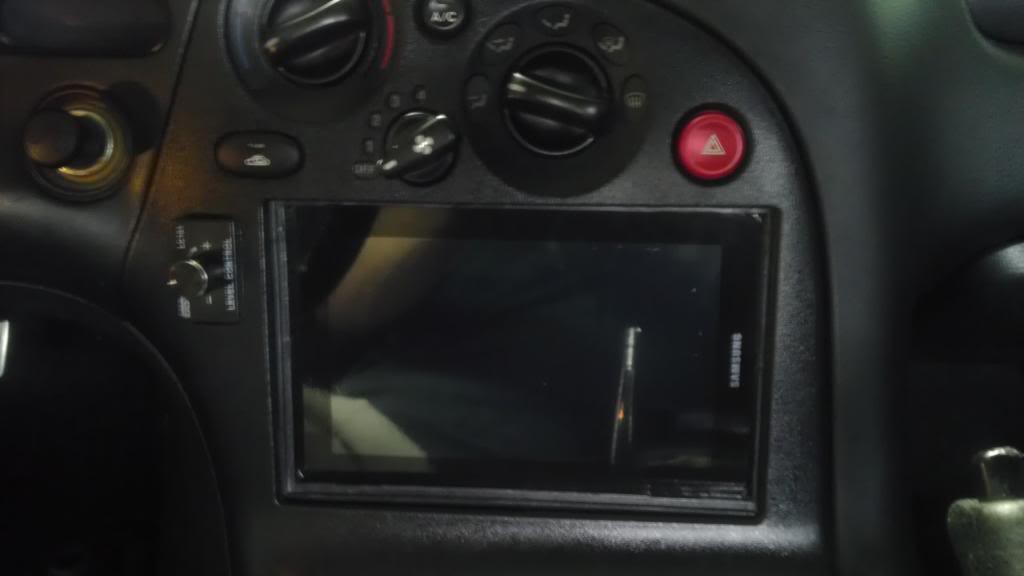

CONTROL
I downloaded an App called "Tasker". This App is very flexible. It allows your Android device to respond to certain events. This way, when the App senses 12v input from turning on the key, I can turn on the screen, take it out of airplane mode, and link to the ECU through blue tooth. The same is true when the key is turned off. Back to airplane mode, and shutting down the screen. Overall an effective tool.
ADAPTIVE TUNER
1. I finally received the Innovative LC-1 wideband and TC-4 thermocoupler so it came time to wire up the ECU, Bluetooth dongle, and get everything talking with the App. The blue tooth dongle I purchased was pretty nice. Its a nice setup as it includes an exterior plug in harness for 5v power. No soldering the pins for power. It also has a master/slave switch, DCE/DTE, and a mini USB for power (if wanted) all built in. The documentation is pretty thorough as well. It shows the commands for setting it up in a computer program called hyperterminal, which is essential to get the device set to the proper speed of 57600.
Bluetooth Serial Adapter RS232
2. Using this with a male to male DB9 gender bender, allowed me to plug it into my Innovative DB9 to serial cable (2.5mm). This 2.5mm plugs into the Adaptronic ECU's output serial port.
3. The Innovative TC-4 (EGT box) has a feature of 5v output power for external sensors. With this, It was easy to just mount the donlge to the TC-4, and wire it up.
4. The Blue Tooth dongle by default uses a 19200 baud connection speed, as indicated in the instructions. All I needed to do was connect the dongle to my computers serial port, give it power via the supplied USB cable, and use Hyper Terminal to change it. Since my computer is Windows 7, Hyper Terminal is not supplied, so I had to go online and find it. Once connected, I had to change the speed and settings to match the following.
<<<=Y (to enable command inputs)
BAUD=57600
PARITY= N
STOP=1
FLOW=N
5. Remember that once you change the speed on the dongle, you will lose connectivity in Hyper Terminal, and must go into the settings and change your 19200 speed to the new 57600. You can then continue with the rest of the settings. As mentioned, the commands are included in the BT dongles instructions. There are quite a few commands that aren't needed but can be handy to use; changing the dongles default pairing PIN, and so forth. All of these are done through the Hyper Terminal.
6. As I mentioned before, the dongle itself has a few physical switches on it. Below are what I chose and what I got to work.
DTE/DCE Switch = DTE
G/NG Switch = G
Batt/USB = USB (you can use either here. I chose to strip down a USB cable and wire them for the 5V. You can also use the supplied harness for the 5v, but it seemed more fragile)
Master/Slave = Slave
7. Once squared away, my Pad with the Adaptive Tuner App could pair with the BT dongle, and see the ECU data. I have been looking forward to this for awhile, and now I get to see a few metrics in action. Granted, my engine bay is still not complete, but I can view a few things actively.
The Innovative TC4, Bluetooth dongle, and DB9 to serial
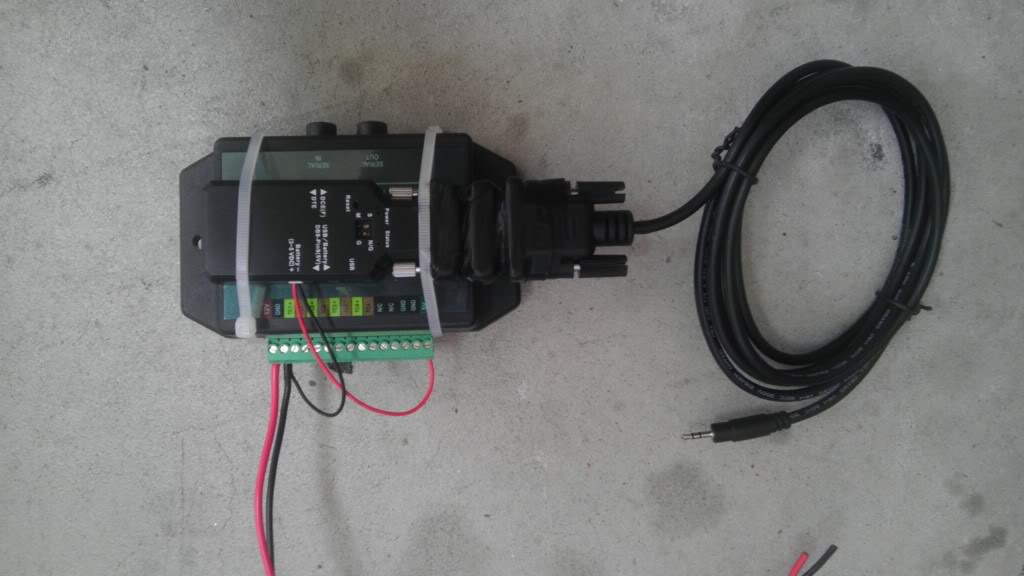
Running the App and linked to the ECU

FINAL THOUGHTS
Overall, a success. There are a few issues that I have outlined in video form below. The inability to access the Pad's power buttons can be an issue. If the OS were to freeze, it would need booted by the button itself. Furthermore, the pad must maintain a charge. It does well in airplane mode with the screen off, but extended periods would cause the Pad to shutdown. Ideally, a remote mounting of the power button is in order.
Also, I need a final trim piece. The end result looks nice, but it could look better. A flush trim piece would help the overall finish of the install. I have been looking at options and plan to do this as well.
I hope this helps some folks out there with similar ideas. There are many ways to do this type of thing, but this is what I chose.
Thanks
#3
Banned. I got OWNED!!!
iTrader: (9)
Join Date: Nov 2012
Location: Fl
Posts: 75
Likes: 0
Received 0 Likes
on
0 Posts
Very nice write up! I've been considering doing something like this. I wonder if one could make a flat back where the pad mounts, and use Velcro on the back of the pad to secure it in place. That way it is easy accessible and easily removed. I might have to give this a try
#4
Senior Member
Join Date: Feb 2013
Location: Fort Worth, TX.
Posts: 273
Likes: 0
Received 0 Likes
on
0 Posts
When I first saw you put this up on your build I was curious about doing this and wanted to ask you about it. Glad you put a How to on how to do it, thanks for sharing with the community!
#7
Very nice write up! I've been considering doing something like this. I wonder if one could make a flat back where the pad mounts, and use Velcro on the back of the pad to secure it in place. That way it is easy accessible and easily removed. I might have to give this a try
What I found was it was not a very clean solution. With power and audio wires visible, it just seemed cheap, and more like temporary install.
Another idea I had was to cut a slot in the passenger side of the dash so I that I could slide the Pad into the DIN pocket, and slide it out when I wanted to remove it. I could use a nice trim for the slot, and a sliding rail system for the Pad to slide into place. I have seen installs do this, as they slide into the slot they join with the charging plug. By using an "OTG" cable for the device, they can pull audio and power to the single plug for the Pad. Ultimately, this was a little farther than I wanted to go. With a mint condition 94 dash, I would be leery of going for it.
Last edited by IB Mila; 06-05-13 at 05:51 PM.
Trending Topics
#11
There are quite a few Android double DIN stereos on Ebay. They are Chinese made, but do offer a full Android operating system with navigation. Most sit at a decent price of $450. Much of the issue with them is they are not the newest OS such as Gingerbread. Their bluetooth functionality is limited to audio, and not data. I could not use them for Adaptive Tuner so they got eliminated as an option.
It is only a matter of time before we see full blown powerful Android Stereos.
#15
Senior Member
Exactly what I am doing with my Nexus 7 in my FC!
Mine is removable though and that kind of creates challenges for sure. Plus my surround is totally cracked to hell.
The Nexus does have docking capability that I might try to use later however there are no docks available to tear apart. haha
Great job and awesome right up! I've been looking around for that LC1 volume control for a while. gonna pick one up now.
Mine is removable though and that kind of creates challenges for sure. Plus my surround is totally cracked to hell.
The Nexus does have docking capability that I might try to use later however there are no docks available to tear apart. haha
Great job and awesome right up! I've been looking around for that LC1 volume control for a while. gonna pick one up now.

#17
I also wanted to post this link here for future info.
This company specializes in iPad installs into vehicles. Some very nifty pieces.
Soundman - iPad mini car mounts, tablet vehicle installation - Amplified Show, the reality of car audio
This company specializes in iPad installs into vehicles. Some very nifty pieces.
Soundman - iPad mini car mounts, tablet vehicle installation - Amplified Show, the reality of car audio
#18
has pistons
iTrader: (4)
Join Date: Nov 2006
Location: Phoenix, AZ
Posts: 37
Likes: 0
Received 0 Likes
on
0 Posts
I don't believe this to be in keeping with the purpose or intent of the car.
I guess there is an ever dwindling number of people who actually enjoy driving as an end in itself. To me these things are a time capsule from the early 90s, personally I enjoy them as an escape from the over-complication and over-stimulation we (my opinion) suffer from today.
It just blows my mind that somebody could so totally not get this. If you want a modern car, buy a modern car, don't make the FD something it isn't. You can get all the same social status by driving an S5 or M3. One day the FD is going to be just like those rickety old racers from the 30s. You drive it see what racing was like in the 30s and for no other reason. It would be absolutely preposterous to fit a kenwood radio in one of those.
I guess there is an ever dwindling number of people who actually enjoy driving as an end in itself. To me these things are a time capsule from the early 90s, personally I enjoy them as an escape from the over-complication and over-stimulation we (my opinion) suffer from today.
It just blows my mind that somebody could so totally not get this. If you want a modern car, buy a modern car, don't make the FD something it isn't. You can get all the same social status by driving an S5 or M3. One day the FD is going to be just like those rickety old racers from the 30s. You drive it see what racing was like in the 30s and for no other reason. It would be absolutely preposterous to fit a kenwood radio in one of those.
#19
I don't believe this to be in keeping with the purpose or intent of the car.
I guess there is an ever dwindling number of people who actually enjoy driving as an end in itself. To me these things are a time capsule from the early 90s, personally I enjoy them as an escape from the over-complication and over-stimulation we (my opinion) suffer from today.
It just blows my mind that somebody could so totally not get this. If you want a modern car, buy a modern car, don't make the FD something it isn't. You can get all the same social status by driving an S5 or M3. One day the FD is going to be just like those rickety old racers from the 30s. You drive it see what racing was like in the 30s and for no other reason. It would be absolutely preposterous to fit a kenwood radio in one of those.
I guess there is an ever dwindling number of people who actually enjoy driving as an end in itself. To me these things are a time capsule from the early 90s, personally I enjoy them as an escape from the over-complication and over-stimulation we (my opinion) suffer from today.
It just blows my mind that somebody could so totally not get this. If you want a modern car, buy a modern car, don't make the FD something it isn't. You can get all the same social status by driving an S5 or M3. One day the FD is going to be just like those rickety old racers from the 30s. You drive it see what racing was like in the 30s and for no other reason. It would be absolutely preposterous to fit a kenwood radio in one of those.
Performance through technology is something I have always valued. I also try to give back to the community whenever I can.
#22
I'd like to do this with a nexus 7, but then I would lose the spots for my boost gauge and temps as I dont want to center speaker mount them or use the A pillar mounts.
It would be nice to have google maps in the car though with bluetooth engine management. The good thing about the nexus is you can get them for under $200 and they have the pogo pins.
It would be nice to have google maps in the car though with bluetooth engine management. The good thing about the nexus is you can get them for under $200 and they have the pogo pins.
#23
I don't believe this to be in keeping with the purpose or intent of the car.
I guess there is an ever dwindling number of people who actually enjoy driving as an end in itself. To me these things are a time capsule from the early 90s, personally I enjoy them as an escape from the over-complication and over-stimulation we (my opinion) suffer from today.
It just blows my mind that somebody could so totally not get this. If you want a modern car, buy a modern car, don't make the FD something it isn't. You can get all the same social status by driving an S5 or M3. One day the FD is going to be just like those rickety old racers from the 30s. You drive it see what racing was like in the 30s and for no other reason. It would be absolutely preposterous to fit a kenwood radio in one of those.
I guess there is an ever dwindling number of people who actually enjoy driving as an end in itself. To me these things are a time capsule from the early 90s, personally I enjoy them as an escape from the over-complication and over-stimulation we (my opinion) suffer from today.
It just blows my mind that somebody could so totally not get this. If you want a modern car, buy a modern car, don't make the FD something it isn't. You can get all the same social status by driving an S5 or M3. One day the FD is going to be just like those rickety old racers from the 30s. You drive it see what racing was like in the 30s and for no other reason. It would be absolutely preposterous to fit a kenwood radio in one of those.
Josh, excellent write up. Will be joining you on this one. Super clean job. Looks like "Mazda should have intended this." hahaha.
#25
I have looked at Carputers, and could have done one just the same. Of course, it would have been more involved. What attracted me to the Pad was the Android Adaptive Tuner App. Not to mention that the tablet install was far less work, inexpensive and relatively flexible. It also had all the features a double DIN navigation stereo had, which was something I had planned on doing.

