CPU2 continuous beep! How to fix?
#1
Full Member
Thread Starter
iTrader: (5)
Join Date: Feb 2012
Location: la
Posts: 47
Likes: 0
Received 0 Likes
on
0 Posts
I have a been trying to troubleshoot a CONTINUOUS beep for a couple weeks now. Once you turn the car on, the beep starts and does not go away..every so often it goes away after ~10 minutes of driving. At first I thought it was a warning for low coolant or oil, so I did a flush and change, respectively. This did not solve the problem (a beep, not a buzzer)
I narrowed it down to the cpu2 because it goes away once you unplug the large 20 white plug/connector. I bought another cpu2 from a member here and it did not solve the problem...the beeping is still there. There are no other electrical gremblings at the moments (nothing blinking). My horn does not work, and I do not hear that faint beep once the alarm is activated, but the alarm light does blink on the center console.
So I am loss to what can cause this continuous high pitch/faint beep. I am not an electrician, so the electrical diagram of the plug looks confusing! I tried searching the forum, and haven't found a resolution as of yet.
I narrowed it down to the cpu2 because it goes away once you unplug the large 20 white plug/connector. I bought another cpu2 from a member here and it did not solve the problem...the beeping is still there. There are no other electrical gremblings at the moments (nothing blinking). My horn does not work, and I do not hear that faint beep once the alarm is activated, but the alarm light does blink on the center console.
So I am loss to what can cause this continuous high pitch/faint beep. I am not an electrician, so the electrical diagram of the plug looks confusing! I tried searching the forum, and haven't found a resolution as of yet.
#2
It will be the coolant level sensor, if the coolant level is fine, check the sensor wiring. Its the black sensor on the front of the thermostat housing with a single black wire coming out of it. It passes through the emission harness and into the engine harness, so check connections on both harnesses. The wire on the sensor its self can often get brittle from the heat cycles and snap off, in which case it would be time for a new sensor.
#3
RX-7 Bad Ass
iTrader: (55)
I doubt it's the water level sensor, that will light the warning light on the dash and is a continuous beep.
Could be the seatbelt reminder. Try unplugging the seatbelt "sensor" under the driver's seat, it's easy to get to.
Dale
Could be the seatbelt reminder. Try unplugging the seatbelt "sensor" under the driver's seat, it's easy to get to.
Dale
#4
^He does say its a continuous beep...
If its the beep pattern it could be the lights left on reminder, key left in ignition reminder or seatbelt not plugged in reminder. however, the seatbelt reminder goes off after a few seconds, so unlikely to be that one I'd think.
If its not a solid beep, unplug the two wire connector that goes into the ignition switch under the steering column cowl, if it stops its a faulty key reminder switch, seen this before on FD's.
If its the beep pattern it could be the lights left on reminder, key left in ignition reminder or seatbelt not plugged in reminder. however, the seatbelt reminder goes off after a few seconds, so unlikely to be that one I'd think.
If its not a solid beep, unplug the two wire connector that goes into the ignition switch under the steering column cowl, if it stops its a faulty key reminder switch, seen this before on FD's.
#6
Full Member
Thread Starter
iTrader: (5)
Join Date: Feb 2012
Location: la
Posts: 47
Likes: 0
Received 0 Likes
on
0 Posts
I just checked the seat belt plug (assuming that it is the plug under the seat towards the middle), and the beep is still there whether I leave it plugged in or not.
The coolant level has not dropped, with no warning lights on the dash at all. The level is about 1 inch to 1.5 inches below the top of filler neck. The coolant sensor wire is still intact, well at least from what I can trace from the plug. Oil level is also consistently full too.
I just checked the hood latch and I have no wires plugged into the plug attached to the hood latch. From what I have read on the forum so far, this hood latch plug is usually left unplugged to deactivate the alarm. However, my alarm light by the shifter still blinks when I lock the doors.
It is a solid beep continuous beep that will not go away at all even when driving.
I am getting close to just leaving the white connectors unplugged...is there any harm done with it unplugged besides the alarm not working?
The coolant level has not dropped, with no warning lights on the dash at all. The level is about 1 inch to 1.5 inches below the top of filler neck. The coolant sensor wire is still intact, well at least from what I can trace from the plug. Oil level is also consistently full too.
I just checked the hood latch and I have no wires plugged into the plug attached to the hood latch. From what I have read on the forum so far, this hood latch plug is usually left unplugged to deactivate the alarm. However, my alarm light by the shifter still blinks when I lock the doors.
It is a solid beep continuous beep that will not go away at all even when driving.
I am getting close to just leaving the white connectors unplugged...is there any harm done with it unplugged besides the alarm not working?
Trending Topics
#8
Full Member
Thread Starter
iTrader: (5)
Join Date: Feb 2012
Location: la
Posts: 47
Likes: 0
Received 0 Likes
on
0 Posts
I finally had some time to troubleshoot this problem today.
I tried to check continuity of my coolant sensor wire from the filler neck and it seemed like it did not pass..I kept getting readings and then it jumps to infinity. So I am not sure if the sensor is bad or my multimeter is giving me problems.
Then I check the terminal 1C on the 20pin plug and had battery voltage 14+v. I then checked 1L and my voltage was below 1v. Does anyone know what and where 1L connects specifically to on the car? I know it said to replace the cpu2 if it doesn't show battery voltage(assuming that is what B+ means), but I just bought a cpu2.
So I made a jumper clip from 1C to 1L, to see what happens if 1L saw more voltage and the beep was gone! I am not sure how safe or if I fried anything but the beep disappeared! I took the jumper clip out and there is still no beep! I probably will have to check later to see if those two terminals still shows voltage.
So what and where does 1L on the 20pin connect to on the vehicle?
I tried to check continuity of my coolant sensor wire from the filler neck and it seemed like it did not pass..I kept getting readings and then it jumps to infinity. So I am not sure if the sensor is bad or my multimeter is giving me problems.
Then I check the terminal 1C on the 20pin plug and had battery voltage 14+v. I then checked 1L and my voltage was below 1v. Does anyone know what and where 1L connects specifically to on the car? I know it said to replace the cpu2 if it doesn't show battery voltage(assuming that is what B+ means), but I just bought a cpu2.
So I made a jumper clip from 1C to 1L, to see what happens if 1L saw more voltage and the beep was gone! I am not sure how safe or if I fried anything but the beep disappeared! I took the jumper clip out and there is still no beep! I probably will have to check later to see if those two terminals still shows voltage.
So what and where does 1L on the 20pin connect to on the vehicle?
#9
wowzer -- nice work on pinning down this issue. My car developed the same "constant beep" and I happened to find this thread.
Here's the exact symptoms my car was experiencing: the car would beep as it should (with key-in and door open, etc., but when I would turn the key forward to the "run" position, after about 7-8 seconds the CPU2 beeper would start sounding a constant, long "beep."
I pulled my CPU2 and noticed a lot of corrosion near one corner of the board. I tried cleaning it off with acetone nail polish remover and Q-tips but that didn't seem to help.

I didn't bother with the multi-meter, but I jumped pins 1L and 1C per your suggestion and that solved the problem.
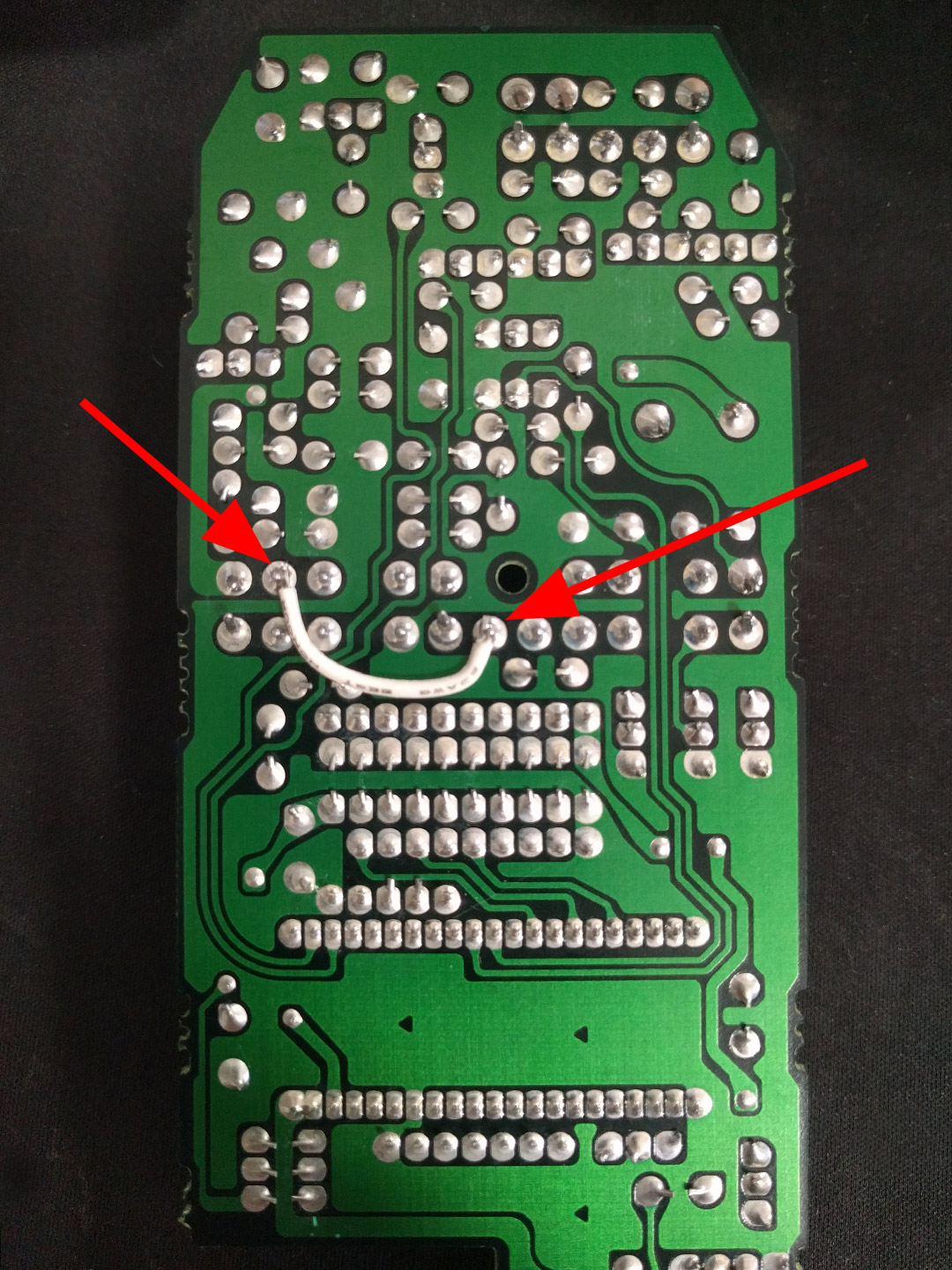
Here's the exact symptoms my car was experiencing: the car would beep as it should (with key-in and door open, etc., but when I would turn the key forward to the "run" position, after about 7-8 seconds the CPU2 beeper would start sounding a constant, long "beep."
I pulled my CPU2 and noticed a lot of corrosion near one corner of the board. I tried cleaning it off with acetone nail polish remover and Q-tips but that didn't seem to help.

I didn't bother with the multi-meter, but I jumped pins 1L and 1C per your suggestion and that solved the problem.
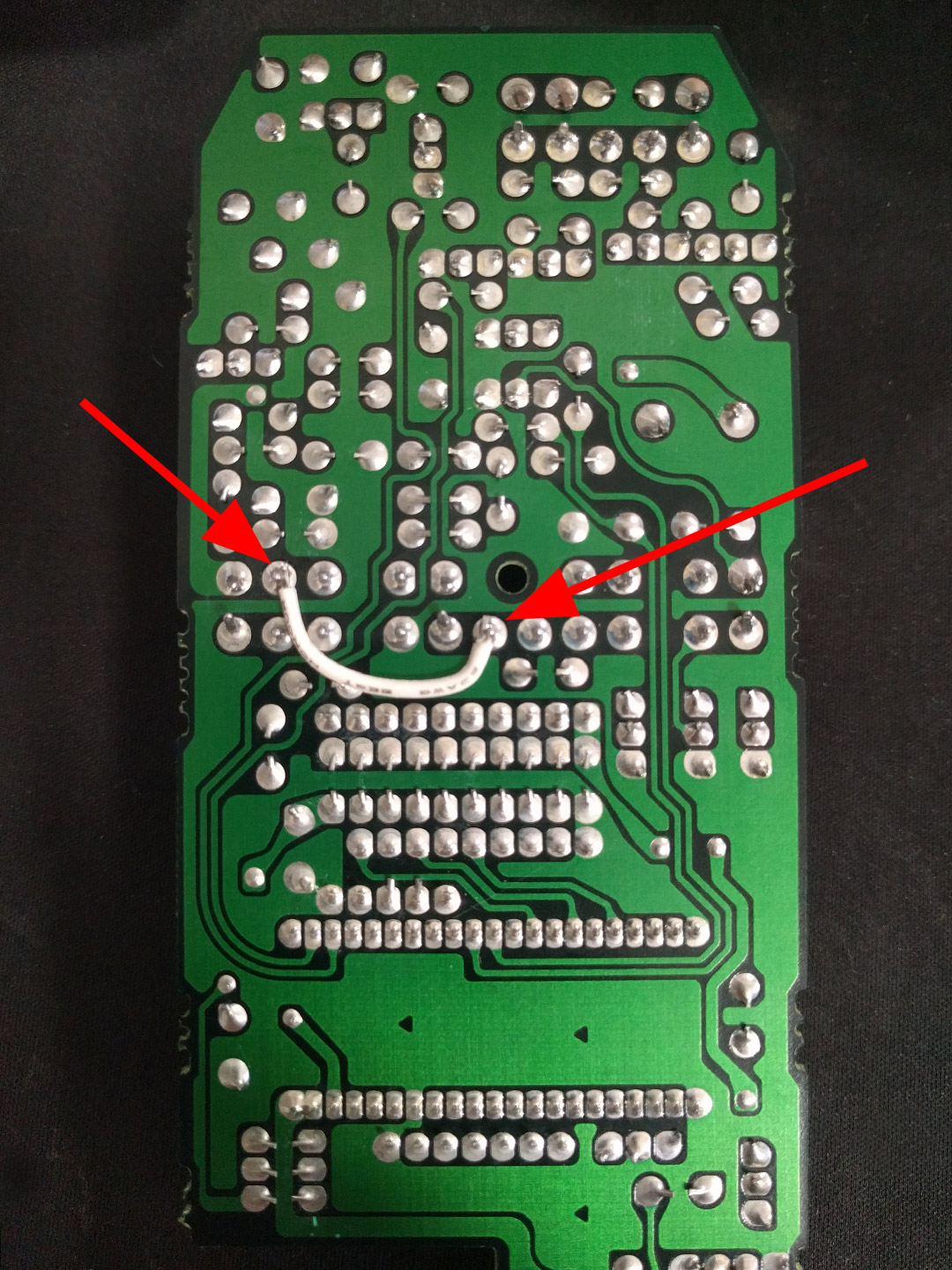
#12
Is there a way to remove the beeping speaker? I have a beep when my car is off, and door open that will not stop. If you close the door it goes away but it almost seem like the car thinks the key is in all the time. I would rather just get rid of the beeper as its pointless.
#13
Racecar - Formula 2000
Spray WD-40 in the ign-key slot
Is there a way to remove the beeping speaker? I have a beep when my car is off, and door open that will not stop. If you close the door it goes away but it almost seem like the car thinks the key is in all the time. I would rather just get rid of the beeper as its pointless.
Last edited by DaveW; 02-11-17 at 02:30 PM.
#15
So I'm getting the constant beep, which jumpering the connections didn't solve, coolant level is filled..any help would be good
also have an issue with the top plug on cpu2 as well when it's plug in the headlights go up and stay up, and are constantly lit up with it unplugged the switch and retractors function as they're supposed to
also have an issue with the top plug on cpu2 as well when it's plug in the headlights go up and stay up, and are constantly lit up with it unplugged the switch and retractors function as they're supposed to
#16
RX-7 Bad Ass
iTrader: (55)
It may be CPU #2 itself having bad capacitors or something. Check the recent thread on this.
Dale
Dale
#17
Super Moderator

iTrader: (1)
Hellhammer,
What do you mean by a continuous beep? Does the buzzer sound like, "beep, beep, beep, beep..." or is it "beeeee...p"? Dale is correct and beat me to the punch. Check out the Body CPU FD01 / CPU#2 thread for component identification and some pictures that show examples of circuit board corrosion.
Cheers,
George
What do you mean by a continuous beep? Does the buzzer sound like, "beep, beep, beep, beep..." or is it "beeeee...p"? Dale is correct and beat me to the punch. Check out the Body CPU FD01 / CPU#2 thread for component identification and some pictures that show examples of circuit board corrosion.
Cheers,
George
#18
Hellhammer,
What do you mean by a continuous beep? Does the buzzer sound like, "beep, beep, beep, beep..." or is it "beeeee...p"? Dale is correct and beat me to the punch. Check out the Body CPU FD01 / CPU#2 thread for component identification and some pictures that show examples of circuit board corrosion.
Cheers,
George
What do you mean by a continuous beep? Does the buzzer sound like, "beep, beep, beep, beep..." or is it "beeeee...p"? Dale is correct and beat me to the punch. Check out the Body CPU FD01 / CPU#2 thread for component identification and some pictures that show examples of circuit board corrosion.
Cheers,
George
 i did that, and it seems like it's the same as that picture is there a fix or just replacement of cpu2?
i did that, and it seems like it's the same as that picture is there a fix or just replacement of cpu2?
#19
Super Moderator

iTrader: (1)
Hellhammer,
1. Would you better describe the beeps as asked in my first question?
2. Please describe what you did with a little more detail - did you remove the Body CPU and inspect the circuit board?
3. The board could be fixed. However, the level of repair depends upon the severity of damage and one's soldering skills. A replacement Body CPU may be harder to find these days, whether it's NOS (new old stock) or used.
4. Did you take pictures of the board? If you post them then I may be able to help identify bad components.
5. The Body CPU thread that Dale referenced is a great resource to identify part numbers and source replacement parts.
To All,
While reading other members' remarks in this thread, I offer the following recommendation: do not disable the buzzer or alter that function from the Body CPU.
The buzzer sounds an alarm that indicates a problem with many things...one of which is the Low Coolant Level. When that alarm sounds it would light up the Low Coolant warning bulb in the temp gauge. It would be unwise to ONLY rely on a small warning light for a low-coolant condition. Not to mention, "what if that bulb is burned out?" The buzzer's long "beeeeeeeeeeeeeeeeep" is supposed to direct the driver's attention to the instrument cluster to check gauges for an abnormal indication.
Cheers,
George
1. Would you better describe the beeps as asked in my first question?
2. Please describe what you did with a little more detail - did you remove the Body CPU and inspect the circuit board?
3. The board could be fixed. However, the level of repair depends upon the severity of damage and one's soldering skills. A replacement Body CPU may be harder to find these days, whether it's NOS (new old stock) or used.
4. Did you take pictures of the board? If you post them then I may be able to help identify bad components.
5. The Body CPU thread that Dale referenced is a great resource to identify part numbers and source replacement parts.
To All,
While reading other members' remarks in this thread, I offer the following recommendation: do not disable the buzzer or alter that function from the Body CPU.
The buzzer sounds an alarm that indicates a problem with many things...one of which is the Low Coolant Level. When that alarm sounds it would light up the Low Coolant warning bulb in the temp gauge. It would be unwise to ONLY rely on a small warning light for a low-coolant condition. Not to mention, "what if that bulb is burned out?" The buzzer's long "beeeeeeeeeeeeeeeeep" is supposed to direct the driver's attention to the instrument cluster to check gauges for an abnormal indication.
Cheers,
George
#20
Was this the beeping your heard. https://m.youtube.com/watch?v=vMbTOz7wyJw
I have this same sound issue.
https://www.rx7club.com/3rd-generati...n-off-1139269/
#22
Ok, probably not the same issue but this is my experience.
I have a '93 RX7 bought a 96/99 Mazdaspeed cluster (the one with the oil pressure) and as long as i connect this cluster the warning beeeeeeeppppp sound continuously since i turn the key even if I start the engine,
All the cluster is working.
Oil pressure light come on then off when I start the engine, s do the coolant level.
Airbag Light which was on the old tacho, I reconnected the circuit it's come on during test then off as It should.
No other modification.
I made a swap from the new cluster to switch just instrument and leave the old cluster. All the lights are working properly, just the beeeeepppppp.
If I switch back the stock panel everythings came back to normal.
Any suggestion?
Thanks
I have a '93 RX7 bought a 96/99 Mazdaspeed cluster (the one with the oil pressure) and as long as i connect this cluster the warning beeeeeeeppppp sound continuously since i turn the key even if I start the engine,
All the cluster is working.
Oil pressure light come on then off when I start the engine, s do the coolant level.
Airbag Light which was on the old tacho, I reconnected the circuit it's come on during test then off as It should.
No other modification.
I made a swap from the new cluster to switch just instrument and leave the old cluster. All the lights are working properly, just the beeeeepppppp.
If I switch back the stock panel everythings came back to normal.
Any suggestion?
Thanks
#23
Just an update, I had this same exact issue, with 1L not getting 12V. The 12v signal is from the gauge cluster (tach portion), and is sent from gauge cluster to CPU#2, to tell the CPU#2 that coolant level is fine. Jumping 12v from 1C to 1L effectively bypasses the coolant level security function, which shouldn't be done on a permanent basis if you can avoid it. To test this theory, you can unplug the coolant level switch and if you jumpered 1L, you probably won't get the coolant warning. I found there was a break somewhere in my front harness between X-06 and X-12, and with more than a handful of people having this issue, I think there might be an underlying fault with the front harness for this run of wire. I had to jumper between the X-06 and X-12 using wire taps and a new wire, and that fixed all my issues, and now have 12V to the 1L pin.
You can check this by first checking your coolant level sensor signal is grounded with a multimeter, then removing the gauge cluster and checking pin 3D (the only brown/white wire that connects to the gauge cluster). If you aren't getting ground, then its a break in the wire of the front wire harness. If it is grounded, but you aren't getting 12v to 1L, check to make sure the gauge cluster is producing 12v from 3B when everything is plugged in. If 3B doesn't have 12v, then the gauge cluster most likely needs caps. If its sending 12v, but still beeping, then most likely it is then CPU#2, or a wire break around connector X-17. Hopefully this information helps someone, as this wasn't well explained in the troubleshooting manual.
Checking coolant sensor beep
1. Check coolant sensor signal is grounded [if not grounded, or within 1 to 2 ohms of grounding, replace sensor]
2. Check ground signal on pin 3D ( only brown/white wire that plugs into gauge cluster, refer to c-1a in wiring diagrams of workshop manual) [if not grounded, repair front body harness or run wire with wire taps to re-establish signal from sensor to gauge]
3. Check 12v signal from pin 3B (only brown wire that plugs into gauge cluster, next to pin 3D, refer to above wiring diagram) [f 12v isn't present, repair gauge cluster with new caps, or send for repair]
4. Check 12v signal on pin 1L of CPU#2 [If you have signal from step 3, but no signal on pin 1L, check wiring between connector X-17 and CPU#2]
You can check this by first checking your coolant level sensor signal is grounded with a multimeter, then removing the gauge cluster and checking pin 3D (the only brown/white wire that connects to the gauge cluster). If you aren't getting ground, then its a break in the wire of the front wire harness. If it is grounded, but you aren't getting 12v to 1L, check to make sure the gauge cluster is producing 12v from 3B when everything is plugged in. If 3B doesn't have 12v, then the gauge cluster most likely needs caps. If its sending 12v, but still beeping, then most likely it is then CPU#2, or a wire break around connector X-17. Hopefully this information helps someone, as this wasn't well explained in the troubleshooting manual.
Checking coolant sensor beep
1. Check coolant sensor signal is grounded [if not grounded, or within 1 to 2 ohms of grounding, replace sensor]
2. Check ground signal on pin 3D ( only brown/white wire that plugs into gauge cluster, refer to c-1a in wiring diagrams of workshop manual) [if not grounded, repair front body harness or run wire with wire taps to re-establish signal from sensor to gauge]
3. Check 12v signal from pin 3B (only brown wire that plugs into gauge cluster, next to pin 3D, refer to above wiring diagram) [f 12v isn't present, repair gauge cluster with new caps, or send for repair]
4. Check 12v signal on pin 1L of CPU#2 [If you have signal from step 3, but no signal on pin 1L, check wiring between connector X-17 and CPU#2]
Thread
Thread Starter
Forum
Replies
Last Post





